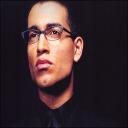Yahoo Answers is shutting down on May 4th, 2021 (Eastern Time) and the Yahoo Answers website is now in read-only mode. There will be no changes to other Yahoo properties or services, or your Yahoo account. You can find more information about the Yahoo Answers shutdown and how to download your data on this help page.
Trending News
Question about loading word documents and Powerpoints on Blackberry Storm?
I just got the Storm and I can't figure out how to load Word documents and powerpoints on the device with the Word to go and slideshow to go apps. Don't see any options for this with blackberry desktop manager. Can anyone help thanks?
3 Answers
- 1 decade agoFavorite Answer
There are two ways: 1) plug your BlackBerry into your computer, open My Computer, find the BlackBerry's drive (probably E:), Open it, Open the BlackBerry Folder, Open "documents" fold, then drop any documents (Word, Excell, PP) into that folder. You would then just open Word to Go and it would find the document (you would have to disconnect from the computer first).
2) you can email the document to yourself, then scroll over the "Attachement", click on it and it will give you an option to Open or Open with Word to Go (assuming it's a Word Doc).
Hope this helps. Feel free to shoot me a line if you can't get it to work.
Source(s): Storm Owner (4th BlackBerry) and experienced BlackBerry enthusiast. - Anonymous1 decade ago
Let me add to the above suggestions. You can use the BlackBerry desktop manager and choose manage media files to transfer all your Word, Excel and Power Point documents to your phone.
- 4 years ago
i assume you have the text fabric content fabric you elect on your slides in notice. in case you basically reproduction and paste into the fully slides, you will the two finally end up with each and every of the text fabric on one slide or might desire to repeat and paste each and every little bit of text fabric into that's very own slide. attempt this incredibly - circulate to the domicile tab in PowerPoint --> New Slide (pulldown close to the left area) --> pull it down and choose Slides from define --> browse on your notice rfile --> hit Insert. PowerPoint will take a wager at a thank you to escape the rfile into slides (via paragraph marks, i think of). you may then circulate to the define view (interior the traditional paintings view with the slide miniatures on the left area, seem on the genuine of the miniatures for the define tab and click on it). you may ruin the strains, demote and sell them, etc. to freshen up what is going on what slide. those are all interior the slide grasp now, so which you positioned your formatting there.