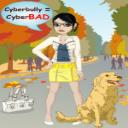Yahoo Answers is shutting down on May 4th, 2021 (Eastern Time) and beginning April 20th, 2021 (Eastern Time) the Yahoo Answers website will be in read-only mode. There will be no changes to other Yahoo properties or services, or your Yahoo account. You can find more information about the Yahoo Answers shutdown and how to download your data on this help page.
Trending News
how to Tabs in firefox?
i just download Firefox and i don't know where to click to get another (e.g if i am on WWW.eBay.com i would like to stay there and open a new tab and then go to craiglist.com so i can flip both tabs back and forth. internet exp lets me use tabs and i know Firefox does too but i don't know where to click to get a new tab started
10 Answers
- MPLv 71 decade agoFavorite Answer
You can go to "File" and click "New Tab," or press Ctrl+T.
Also if you have multiple tabs open, you can flip through tabs by pressing Ctrl+Tab.
- 1 decade ago
Firefox offers many different ways of doing this...
1) File/New Tab
2) Press the control key and the letter t at the same time.
3) Once more than one tab is open you can right click in the tabs box and select "new tab"
Hope this helps!
- 1 decade ago
You can go to File > New Tab
-- OR --
Push Ctrl+T and that will open up a new tab.
Once the tab bar is there, then you can double click the space to the right of the last tab and it will open up a new one.
**********IMPORTANT************
If you want the tab bar there when you only have one tab open then go to:
Tools > Options > Tabs > "Always Show The Tab Bar" (checkbox)
Good luck!
Source(s): Experience - Anonymous1 decade ago
Press Ctrl + T and it opens a new tab, or to open a link on a new tab middle-click the link.
- How do you think about the answers? You can sign in to vote the answer.
- 1 decade ago
what the first guy said is right, file then new tab but for shortcut, right click on the navigation toolbar or whatever you call it then customize then drag the new tab icon to wherever you want to put it on the navigation bar then press done. so then next time, you can just click on the new tab button to get a new tab...
Source(s): my brain who's working only when I'm bored... - † Oh yeahLv 61 decade ago
Ctrl + t
or
You can add a tab button to your toolbar.
Right-click on an empty spot next to one of the buttons and select Customize.
Look for the New tab button and drag it to the toolbar, then click on Done.
- FigbashLv 71 decade ago
Right-click the toolbar on an empty space, then choose "customize".
You will see a tab button, just drag it out next to your other buttons, then click on it to open a new tab.
- Anonymous1 decade ago
Ctrl + T
And Ctrl + Tab to swap between the tabs of Firefox..
Happy surfing..
- ?Lv 45 years ago
positioned your cursor on the border of the web page and the are the place the handle strip and back and forward buttons may well be and your cursor might desire to develop right into a double sided arrow, whilst it appears like this click and drag the cursor down. it would open extra section and teach all the stuff your searching for.