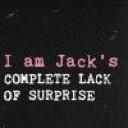Yahoo Answers is shutting down on May 4th, 2021 (Eastern Time) and beginning April 20th, 2021 (Eastern Time) the Yahoo Answers website will be in read-only mode. There will be no changes to other Yahoo properties or services, or your Yahoo account. You can find more information about the Yahoo Answers shutdown and how to download your data on this help page.
Trending News
5 Answers
- ♥Jen♥Lv 71 decade agoFavorite Answer
Hey you are back! Hold down the control and roll the roller in the center of the mouse.
- StarLight238Lv 41 decade ago
In Internet Explorer:
1. Click on the View Menu at the top.
2. Mouseover Text Size
3. Choose Medium - Largest. I like mine on medium.
Or if they changed your resolution...
1. Right click on the desk-top
2. Choose Properties (in XP, ifyou have Vista, which means you have a little ball for a Start Menu, choose Personalize).
3. Go to Display settings and change the resolution to less than what it is, this will make it bigger.
- 1 decade ago
I assume u mean in the browser. Then u just press CTRL++; that is to say hold CTRL then hold shift then tap =. Hope it helps
- Helen ScottLv 71 decade ago
you mean on your computer screen? hold ctrl and push - to make it smaller, and + to make it bigger.
- How do you think about the answers? You can sign in to vote the answer.