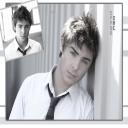Yahoo Answers is shutting down on May 4th, 2021 (Eastern Time) and beginning April 20th, 2021 (Eastern Time) the Yahoo Answers website will be in read-only mode. There will be no changes to other Yahoo properties or services, or your Yahoo account. You can find more information about the Yahoo Answers shutdown and how to download your data on this help page.
Trending News
How do I hook my PS2 to my new TV?
I have an Insignia NS-LCD 26. It's not hooked up to cable or satellite, as I don't believe in paying to watch TV. It has no remote or manual, though I did buy a universal remote to go with it.
How do I hook up my PS2? So far, all I get is a "no signal" screen.
Be specific; I am technologically dumb.
I've hooked the s-video cables up; how do I switch the video input?
3 Answers
- 1 decade agoFavorite Answer
Check to see if your television has the red, white, and yellow colored ports. If it does, connect the PS2 to those ports and see which video is it under. Usually, above the color ports, it would say "Video 1" or "Video 2", etc.
Then switch the television's signal to whichever Video it's hooked up to, turn on your system, and you're all set.
EDIT: Your television controller should have a button that either says video or input. That's where you switch the signals.
- 1 decade ago
Hook the two ps2 cables to the ps2. Then take the cable which is used for electricity and hook it to the power source. then take the Three colored wires of the ps2 and search for 3 ports. The 3 ports will be in 3 different colors like red yellow and white. Hook the wires with the appropriate color and you are ready to use it.
- 1 decade ago
if your remote or tv has a button labeled 'input' or 'video' ...or something that implies a signal source, try that.