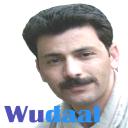Yahoo Answers is shutting down on May 4th, 2021 (Eastern Time) and beginning April 20th, 2021 (Eastern Time) the Yahoo Answers website will be in read-only mode. There will be no changes to other Yahoo properties or services, or your Yahoo account. You can find more information about the Yahoo Answers shutdown and how to download your data on this help page.
Trending News
power cable on laptop gone wrong, not charging laptop, what to do?
something is wrong with the power cable, laptop is dying..
pl help? any advice?
8 Answers
- Anonymous1 decade ago
I had this a while ago! Does it sit loosely in the laptop? I found that I had accidentally yanked the cable out beforehand which resulted in the cable being slightly bent and the hole where it was supposed to sit in to power the laptop up had been moved outta place as a result. I had to get it fixed! If there is no problem fitting the cable in the laptop, it might be the cable itself. Get it checked out.
- Anonymous5 years ago
it may just be that your battery is not longer wanting to accept the electricity for it is worn out, which my a be a bit pricy to replace the battery as i have had a similar problem. i may also be that the chargers are to old or dont have an auto cut of which may be causing the extreme heat. Also, if you are constintly leaving your pc left charging, it may damage your battery and the charger. lastly, the plug which goes into your laptop to charge it should a hole in it, on the laptop where the charger would be inserted, the should be a pin, if this is damage it may be causing the lack of conectivety of electricity.
- How do you think about the answers? You can sign in to vote the answer.
- Anonymous1 decade ago
If you can prove that it is just the connector at the end that goes into the laptop, it may, repeat, may be replaceable. I do it sometimes, but it depends on the model.
Other wise you, again may, be able to replace the cable with the connector, failing that, you have to buy a complete charger, which is what the shops want you to do.
In that is just 28Vs, it's no big deal.
- 1 decade ago
make sure that laptop power supply is ok, that is to check the laptop with another same make power supply.
if the power supply is not working, then consult a professional.
or purchase a new one.
- 1 decade ago
this happened to me before you need to essentially jump start your battery, take the battery out plug your laptop into the wall and make sure it is plugged into your laptop as well turn it on put the batter back in and try and turn on.
hopes this helps.
Source(s): If that doesnt work either you need to replace the battery or the cord.