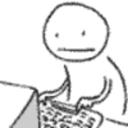Yahoo Answers is shutting down on May 4th, 2021 (Eastern Time) and beginning April 20th, 2021 (Eastern Time) the Yahoo Answers website will be in read-only mode. There will be no changes to other Yahoo properties or services, or your Yahoo account. You can find more information about the Yahoo Answers shutdown and how to download your data on this help page.
Trending News
ANTIVIRUS LIVE HELP!!!!!! CAN'T DO ANYTHING!?
i have the antivirus live virus. i can't access internet from safe mode i don't know why, but it just says "undefined network" and i can't do anything. i can't scan or download anything it's being block by this virus. if anyone has any clue how to help, i can still run some downloaded things on safe mode. i can download things on normal just can't run em. please let me know if you have any help. thanks a ton
all of the 3 i received so far i can't do cause i can't run them and i can't pay. anyone else?
7 Answers
- Anonymous1 decade agoFavorite Answer
Try this Malware link on the forum if you have malware problems. http://suggestions.yahoo.com/detail/?prop=answers&... gives links to free programmes and help. You can also ask for help there from the regulars. Alternatively this site gives info on many current malware threatshttp://bestfree-spyware-virus-trojan-protec.blogsp...
- Harley DriveLv 71 decade ago
Sounds like a rootkit virus it can hijack your browser but without any windows open it can send you to advertising sites etc.These things can disable normal antiviruses and anti malware. Download "rootkit revealer" from Microsoft or Sysinternals and run it, Go to Task manager and under processes see if there is an oddnamed process sometimes just random letters and or numbers and end process. Then go to Start>run and type in msconfig and click OK, Look under the "startup" tab and uncheck the same process name if it appears there. The registry will need to be cleaned up but normal programs should be able to do that when you have disabled the rogue program.
These things can disable recognised anti-malware programs and system tools like task manager, so you may have to download process explorer or killprocess to stop the process, you need also to rename the malware bytes .exe file to, say for example, xxxx.exe or just copy it to the same folder when it will produce a copy called "copy of..." and run that. Instructions on the malwarebytes.org site
- ?Lv 51 decade ago
1. Reboot, and right after boot start clicking ctrl+shift+esc. Task manager should launch.
2. Stop all processes called sysguard or similar.
3. Disable Proxy server in your browser, this is causing redirects
4. Download a good anti-malware program and do a scan. You can try to locate and delete processes you have stoped, though you might miss other infections.
Here is more detailed guide : http://www.2-viruses.com/remove-antivirus-live
- How do you think about the answers? You can sign in to vote the answer.
- 1 decade ago
You're a few simple steps away from a solution to this menace. To remove Antivirus Live you need to follow the 'Antivirus Live Special Removal Instructions' section from the link below.
- 1 decade ago
I had the same issue and tried many virus removal programs such as spybot, malwarebytes etc... All these cannot remove the virus.. Finally I had a only option of contacting a virus removal team who removed it manually.. you can also try them through the following link...
www.greenpcsupport.com
- popcornLv 51 decade ago
Read this , you are being re routed through a proxy, and then blocked http://www.2-spyware.com/remove-antivirus-live.htm...