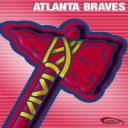Yahoo Answers is shutting down on May 4th, 2021 (Eastern Time) and beginning April 20th, 2021 (Eastern Time) the Yahoo Answers website will be in read-only mode. There will be no changes to other Yahoo properties or services, or your Yahoo account. You can find more information about the Yahoo Answers shutdown and how to download your data on this help page.
Trending News
I am not able to install yahoo messenger.?
I am not able to install yahoo messenger. I am getting the below error.
"Window cannot access the specified device, path or file. You may not have the appropriate permission to access the item." (D:\Documents and Settings\Administrator\Local Settings\Temporary Internet Files\Content.IE5...)
5 Answers
- 1 decade agoFavorite Answer
I think when u download the yahoo messenger .. u click "run" true?... try clicking "save" when u download it... and save it to ur desktop... and then open it manually from there, that should work for u....
- Anonymous1 decade ago
Yahoo leaves many traces of itself in the registry when an old version is uninstalled (Control Panel > Add/Remove) or a new one fails to install properly - (my uninstall left close to 30 references). The new version will NOT install completely until they are cleaned out. It requires deleting all Yahoo Messenger references from the registry, except your archived messages and profile and contacts lists, perhaps. (Be very careful - you could make a mess there!)
WinASO is only one of many registry cleaners, but its advantage is that it allows you to be very specific about exactly what you chose to delete, making it extremely safe, even for beginners! The free trial version download only removes 10 references at a time, so it takes a while, but works!
Remember to backup the registry by creating a new Restore Point first!
File Hippo has several versions of Yahoo Messenger. Messenger 10 has proven glitchy for some users, so stick with Messenger 9. Download and SAVE the program directly from there - it seems less problematic than an update or install from Yahoo's site. Install it only after completely cleaning the registry of remnants.
Use a search engine to find Lenny Vasbinder's column on 'How I ALWAYS Do a Clean Install Of Yahoo Messenger on XP'. It should also work for Vista and Win 7, but I don't have those. It does take a lot of time, but should be worth it. I had tried Yahoo Support Desk too, but it didn't cure my woes, alas.
Take the time - hope it works for you too.
Source(s): http://www.filehippo.com/download_yahoo_messenger/ (several versions available) http://www.winaso.com/ http://groups.yahoo.com/group/Yahoo_Messenger (you have to join the site to search it) Lenny Vasbinder's blog or the title of the article itself, in quotes, in a search engine AND, hours of research and testing before finding the only solution that worked! - Nate DLv 61 decade ago
1. Make sure you updated to SP3 if this is the newest YMessenger version.
2. If you've used this in the past and uninstalled it, the traces might not be gone. That'll cause a conflict or two during install. Search yahoomessenger on your HD and delete all traces, even if it means you have to download it again.
3. Run a registry cleaner. Try the Maintain Windows quad-threat in this program: http://download.cnet.com/Advanced-SystemCare-Free/...
It shouldn't go any further than this...
- ?Lv 61 decade ago
Please click on the link below to download Yahoo Messenger10.
http://filehippo.com/download_yahoo_mess%E2%80%A6
First save the file. It should take about 8-10 minutes to complete download of exe. file.
When download completes, click on the saved file & run it while you keep your internet connection ON
This is off line way of installation & I find it most effective.
- How do you think about the answers? You can sign in to vote the answer.
- lobosLv 44 years ago
right here is one I spoke back earlier after effectively utilising it myself ( without switching off firewall ) perfect answer - chosen through Asker probably your internet explorer or dowload supervisor is corrupt uninstall all latest yahoo messenger out of your pc delete shortcut on pc get carry of recent browser - mozilla firefox (unfastened) get carry of recent get carry of supervisor - downthemall ( unfastened ) restart pc bypass to internet site and get carry of messenger * one million week in the past * 0 score: reliable answer * one million 0 score: undesirable answer * checklist Abuse Asker's score: 5 out of 5 Asker's remark: Many many thank you. It helped me lots and issue solved. thank you returned