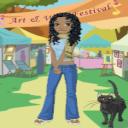Yahoo Answers is shutting down on May 4th, 2021 (Eastern Time) and beginning April 20th, 2021 (Eastern Time) the Yahoo Answers website will be in read-only mode. There will be no changes to other Yahoo properties or services, or your Yahoo account. You can find more information about the Yahoo Answers shutdown and how to download your data on this help page.
Trending News
Recently mcfee cleaned some trojans from my computer but now I can't access the internet. What do I need to do?
If I switch to a different log on I can access the internet (wireless). So I know I can still access internet . What to do?
Ay yi yi I just deleated the Quarintined files. What now, can I restore them?
3 Answers
- vlj2002Lv 61 decade ago
Use combofix from bleepingcomputer.com, then download malwarbytes(you may need to rename the installer/setup to something like winlogon.exe to be able to run or install it) from malwarebytes.com or softpedia.com, then clean the rest of the virus with superantispyware and Hitman Pro 3.5 from softpedia.com/cnet.com and just in case you do have a rootkit on your system use GMER from majorgeek.com(Use gmer to scan and anything in red delete.)
Future Protection use this wizard to recommend security protection for your system:
http://www.techsupportalert.com/secwiz
or go to safe mode and then do the above:
To get into Safe Mode with Networking:
1. Log out and reboot your machine.
2. When the machine starts the reboot sequence, press the F8 key repeatedly.
3. Select Safe Mode with Networking from the resulting menu.
- 1 decade ago
Click on the bottom where you see like a screen. Right click on it and click on the thing that says view available networks. Then refresh the list and look for your wireless internet.
- Anonymous1 decade ago
download malware bytes n spybot search n destroy, both free. restartpc hit f8 boot in safe mode, run both them programs, resatr again in normal mode