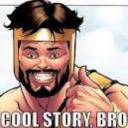Yahoo Answers is shutting down on May 4th, 2021 (Eastern Time) and beginning April 20th, 2021 (Eastern Time) the Yahoo Answers website will be in read-only mode. There will be no changes to other Yahoo properties or services, or your Yahoo account. You can find more information about the Yahoo Answers shutdown and how to download your data on this help page.
Trending News
I did it again, when I alter a word it eats up the next letter?
I have pressed a key by accident and can't remember which one, Help!
Thank you.
Thank you very much.
2 Answers
- Cool Story BroLv 61 decade agoFavorite Answer
Insert! [to the right of the Backspace key, just above Delete]
- The PhlebobLv 71 decade ago
You've accidentally put your word processor into Overtype mode. Pressing the Insert key is the usual way of getting into this -- and the easiest way of getting out again.
If you have Word 2007, here's a way to turn off the darned Insert key forever:
1. Click the round Office button in the upper-left corner of the window.
2. Click the Word Options button.
3. Click the Advanced item on the left-hand pane.
4. Uncheck the Use Insert Key To Control Overtype Mode checkbox.
5. Click OK.
Hope that helps.