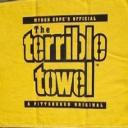Yahoo Answers is shutting down on May 4th, 2021 (Eastern Time) and beginning April 20th, 2021 (Eastern Time) the Yahoo Answers website will be in read-only mode. There will be no changes to other Yahoo properties or services, or your Yahoo account. You can find more information about the Yahoo Answers shutdown and how to download your data on this help page.
Trending News
How do you take apart a Lapcool 3 laptop cooler?
I don't want to break the thing by wrenching it open by brute force, so is there any easier way to accomplish taking it apart? One of the fans is making quite a bit of noise, so I'm trying to fix it.
3 Answers
- 1 decade agoFavorite Answer
First look for screws,then look to see if there is any more under stickers or anti-slip pieces.if you cant find any carefully start prying on it,also if the fan is making noise it is getting ready to die..the bushings have failed..only way to fix it would be Replacing the fan,fan size is 80x80x10.or you could skip all of that if you don't like tinkering with things and get a new one for $20 shipped
- AnalogLv 61 decade ago
Good old fashioned take apart rules:
1. Use common sense. (e.g. unplug electronics before taking them apart)
2. Look for screws. Unscrew them and put them in a soft
3. Look for hidden screws. Oftentimes they're under stickers or rubber feet.
4. Don't use brute force. You'll break something. Unless you know that the way something is attached requires such force.
- Anonymous1 decade ago
If you need to ask don't do it