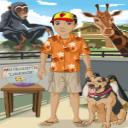Yahoo Answers is shutting down on May 4th, 2021 (Eastern Time) and beginning April 20th, 2021 (Eastern Time) the Yahoo Answers website will be in read-only mode. There will be no changes to other Yahoo properties or services, or your Yahoo account. You can find more information about the Yahoo Answers shutdown and how to download your data on this help page.
Trending News
This is what my screen looked like and the Apple Hardware test results just before it died?
It's an old (2002) Titanium Powerbook G4 DVI.
Do you know what it means? is this fixable?
Computer boots up fine, just can't see anything on the screen.
Just before the screen went black, I got some funny lines on the screen, getting scrambled and shaking, things breaking up.
Here are the photos of the last I saw of the screen (it's sort of like its farewell message to me, LOL)
http://images19.fotki.com/v35/photos/1/133817/6927...
http://images53.fotki.com/v432/photos/1/133817/692...
http://images53.fotki.com/v432/photos/1/133817/692...
Even after shining a flashlight from behind it or on it, can't see anything.
I personally think it's the logic board. Is anyone familiar with this error code?
DISP/13/2
POST/16/64
1 Answer
- Bon GartLv 71 decade agoFavorite Answer
Did you read the part of the report that stated your VIDEO RAM was the issue?
They came with dedicated video memory, so that's not something you can easily replace. If you were handy with a soldering iron, and you got hold of another motherboard, you might be able to strip the video Ram from the other board, and swap it with yours... but that's not like system Ram... this would be the individual chips you would need to replace.
Nope... for all intents and purposes, it's dead Jim.
end of line