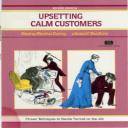Yahoo Answers is shutting down on May 4th, 2021 (Eastern Time) and beginning April 20th, 2021 (Eastern Time) the Yahoo Answers website will be in read-only mode. There will be no changes to other Yahoo properties or services, or your Yahoo account. You can find more information about the Yahoo Answers shutdown and how to download your data on this help page.
Trending News
How to remove a Virus?
My wife's computer has caught a Trojan Horse that is actively trying to upload her information. It won't let her launch any .exe files, claiming that they are already infected, and it keeps redirecting her MSIE tabs to Viagra-selling website and pornsites. One hack name that she has seen is "bankerfox.a," but none of her virus programs are seeing it. She has AVG 8.45 installed, and is also using SpyBot, Adware, SpyBlaster, and MalWare. But this trial version of "Antivir Solutions Pro"--which it keeps insisting that she purchase (naturally)--tried to download itself onto her computer. Has anybody been able to deal with viruses which block all exe files, and if so, how?
6 Answers
- Anonymous1 decade agoFavorite Answer
First she has to download combofix
http://www.combofix.org/download.php
Then restart in safe mode, and run combofix. (Spam f5 or f8 while the computer is booting up, before the windows logo shows)
Combofix tutorial here. Might wanna print this out or something, or use your own computer to guide her through it.
http://www.bleepingcomputer.com/combofix/how-to-us...
She has to clear her cache also, and she can do this by going to start > All Programs > Accessories > System Tools, Disc cleanup. Select EVERYTHING.
Combofix is very powerful, and if you're still worried, you can add me to MSN and I'll get rid of the virus for you.
Luna@elusivemoon.com
Yes, I'm that bored. I can't connect to Vista machines though. =[
Great antivirus protection is Avast btw..
http://www.avast.com/en-ca/index can get it here.
And here's a rootkit removal site, just in case the virus tries to reimplement itself.
http://www.renjusblog.com/2009/10/best-rootkit-rem...
If you're having trouble even launching her internet explorer, booting the computer in safe mode and clearing her cache like I posted a lil earlier will temporarily get rid of this annoying virus.
- Giedrius MLv 61 decade ago
Malwarebytes should get rid of it in safe mode. If you can launch malwarebytes, use this guide:
1. Reboot into safe mode with networking
2 .Open Internet Explorer, choose Tools menu and select Internet Options.
3. Click on the Connections tab and then on the LAN Settings button. Uncheck the checkbox labeled Use a proxy server for your LAN under the Proxy Server section and press OK.
4. Then start task manager and stop all processes that are like combination of random letters. If it fails, continue anyway.
5. Start MSConfig and disable all startup entries that launch processes from within your user directory, for example App Data folder... You might need to reboot after this step, to safe mode with networking again.
6. Download good anti-malware tool like spyware doctor or malwarebytes. Scan with it, and delete stuff it finds (if it wont remove it itself).
7. Reboot.
Source(s): Guide taken from http://www.2-viruses.com/remove-antivir-solution-p... - Anonymous1 decade ago
i use trend micro pro, i trust the antivirus programs that you have to pay for alot more than free ones. after all, you get what you pay for. and if you aint payin' anything, well ya catch my drift. every virus or trojan ive ever got on my computer gets caught and put into a quarantine file where it is isolated and not allowed to do its dirty work, i then go into my trend micro and remove the files from the quarantine file. never had any trouble.
- How do you think about the answers? You can sign in to vote the answer.
- ANDROIDLv 71 decade ago
Hi.I've always used Kaspersky and found that to be the best to remove Trojans,virus's...etc.
- 1 decade ago
try norton 360 it works perfect for me in my opinion it will remove your virus completely