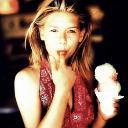Yahoo Answers is shutting down on May 4th, 2021 (Eastern Time) and beginning April 20th, 2021 (Eastern Time) the Yahoo Answers website will be in read-only mode. There will be no changes to other Yahoo properties or services, or your Yahoo account. You can find more information about the Yahoo Answers shutdown and how to download your data on this help page.
Trending News
Laptop suddenly slow.?
My laptop is running windows XP, its about 4 years old now. It was working almost like brand new, never really had a problem with it until recently. It suddenly became slow and unusable. I scanned my computer for viruses/malware with my kaspersky anti virus, windows defender. I also scanned my computer with malwarebytes anti - malware. Nothing came up and everything was clean so I thought I would try Ccleaner, defragment, disk error check and my laptop still is unusable. I downloaded windows registry repair and it seem to work but every time I turn my computer on I have to scan it with windows registry repair about 2 or 3 times before I can use it. It's starting to get annoying having to do this all the time. I need help figuring out what exactly is wrong and how I can fix it. I'm assuming it's something with the registry but I'm not that good with computers and not sure how I can fix this. Thanks!
6 Answers
- CoolestsonLv 41 decade agoFavorite Answer
try system mechanic regular version or pro (30 days free trial) from www.iolo.com. Works wonders. Hope it helps. Good luck.
- ?Lv 41 decade ago
Every file present in your registry contains a command or direction for every program and application on your computer. Registry files are the files that give your computer the instructions for what to do next. If these registry files get corrupt or misplaced, your computer fails to understand what to do. In these instances, your computer loses control, eventually leading to a crash. At this stage the priority is to fix these registry files. In such situations it is suggested that you do not try to fix the registry yourself. Immediately find registry cleaner software Reginout and scan your computer to locate any errors. This software will identify all the missing entries or errors, restoring them right away. In many cases, your computer will be back to normal. It is recommended that you run this software once a month for best results.
- BenjaminLv 41 decade ago
the registry of your operating system needs to clean, This type of problem occurs when registry is overloaded with irrelevant information and corrupted files so it is necessary to clean and fix the errors, this can be done manually but depends if you have some know how to sort out the corrupted files, or use PC optimizer registry repairer software like Reginout
- 1 decade ago
Speed up your PC with Registry Cleaner Free. Have a try first: http://www.registrycleaner-free.com/download.html
- How do you think about the answers? You can sign in to vote the answer.
- 1 decade ago
try another registry cleaner, and clean all registry errors, such as RegistryMum, it it a unique registry cleaner and could solve all registry errors.
hopes help you
Source(s): personal experience - JohnLv 61 decade ago
I Would suggest to buy increase ram
You can buy it from amazon
Hey you can visit below link you can find more options here :