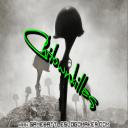Yahoo Answers is shutting down on May 4th, 2021 (Eastern Time) and beginning April 20th, 2021 (Eastern Time) the Yahoo Answers website will be in read-only mode. There will be no changes to other Yahoo properties or services, or your Yahoo account. You can find more information about the Yahoo Answers shutdown and how to download your data on this help page.
Trending News
Does anyone know how to jailbreak an iPad?
Thank you so much. Was wondering if it would delete all data stored on it. Can we hook up external drives and printer once it's jail broken?
....also do we download spirit on iPad, and what to you mean when u say when it's plugged in.
4 Answers
- 1 decade agoFavorite Answer
By plugged in, it means that u connect the iPad to the computer with the USB cord/ charger
- 1 decade ago
YES i just did it yesterday it was soooo easy... What you do is find and download "Spirit" and once you have your ipad plugged in and open spirit then theres literally a button that says jailbreak and it takes like 1 minute. Hoped this helped
Source(s): Youtube helped me do it - Anonymous1 decade ago
Hi, Nchantin, there is a website I know telling ipad users how to jailbreak a ipad. Share with you the website. Hope it work! http://www.ipad-video.biz/how-to/how-to-jailbreak-...
- SteveLv 41 decade ago
You need to use the correct method to jailbreak go to this site. Click on jailbreak instructions on the left. That will give you a matrix showing what method you need to use for your particular device then click for instructions.
http://www.idevicenews.co.uk/ideviceMatrix.htm
Keep checking this site for the latest updates on jailbreaking and unlocks.
Source(s): http://www.idevicenews.co.uk/