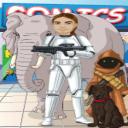Yahoo Answers is shutting down on May 4th, 2021 (Eastern Time) and beginning April 20th, 2021 (Eastern Time) the Yahoo Answers website will be in read-only mode. There will be no changes to other Yahoo properties or services, or your Yahoo account. You can find more information about the Yahoo Answers shutdown and how to download your data on this help page.
Trending News
how to give a thumbs up in answers?
thank you all, but I do not have pictures of a thumbs up or thumbs down. All I have is a little box with two circles in it, what do I do with them?
I clicked on the first circle and it said " thanks for rating"???? I don`t know how I rated
6 Answers
- JamesLv 71 decade agoFavorite Answer
Look below the person's answer and you'll see two pictures, a thumb down and a thumb up.
Click on whichever one you want.
- SlappyLv 71 decade ago
You have to go to a question with answers on it and there is a thumbs up and a thumbs down button (they are small) under each answer. Just click on it to give a thumbs up or down. Thumbs down should be used for people that are rude, sarcastic, off topic or spamming.
Source(s): The buttons are gray and just show an icon. They have a number next to them in the box showing how many of each vote they have. - AdrienneLv 41 decade ago
Underneath every answer after it says what time it was posted there is a little bar.It has a thumbs up and a thumbs down. If you click on the thumbs up underneath the bar it will say "Thanks for rating!" And if you give it thumbs down the answer won't be shown anymore unless you want to show it.
- How do you think about the answers? You can sign in to vote the answer.
- Anonymous1 decade ago
whatever appear under the answer,usually two thumbs and click on one of them,i dont know about the circles,but have you tried clicking on one of them??maybe that is your layout to the thumbs up and down,good luck!
- Chetak.Lv 71 decade ago
You just click on them.
You can't give the thumbs when they are in voting though.