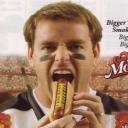Yahoo Answers is shutting down on May 4th, 2021 (Eastern Time) and beginning April 20th, 2021 (Eastern Time) the Yahoo Answers website will be in read-only mode. There will be no changes to other Yahoo properties or services, or your Yahoo account. You can find more information about the Yahoo Answers shutdown and how to download your data on this help page.
Trending News
How can I reassign audio from an HDMI hookup?
So here's my setup:
My desktop computer is hooked up to my 40" LCD TV by an HDMI cord. So the video is obviously HDMI, and the sound is too (it comes out my TV speakers). I've tried hooking up my 5 set computer speakers, but even when hooked up properly the audio will only come out of my TV. How can make my setup utilize my 5 computer speakers for sound but the HDMI cord for video only?
Thanks!
1 Answer
- 1 decade agoFavorite Answer
Well the answer might vary depending on what OP system you have , but on windos 7 you go to control panel, hardware and sound, and then manage audio devices under sound. It should be close with XP or Vista. there you can choose the settings for video and audio outputs. if all else fails, google the type a video card you have, which can be found under system specs, and you should be able to find in detail how to do it all.