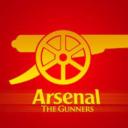Yahoo Answers is shutting down on May 4th, 2021 (Eastern Time) and beginning April 20th, 2021 (Eastern Time) the Yahoo Answers website will be in read-only mode. There will be no changes to other Yahoo properties or services, or your Yahoo account. You can find more information about the Yahoo Answers shutdown and how to download your data on this help page.
Trending News
computer security problems?
when i turn on my computer i get the warning my windows defender is turned off, it will not allow me to switch it on, im getting error code 0x80040154, also now my speakers dont work, and ive lost system restore, i have microsoft security essentials free as my anti virus and that seems to be working okay, Anyone know a cure for this, im a bit of a novice,but any help would be appreciated,and also just noticed the icon that says im connected to the internet is saying that im not connected,well i am connected, many thanks all for your time. one more point,would removing my anti virus and then re-installing help.
7 Answers
- GameDayLv 71 decade agoFavorite Answer
YOu may have a bug. Lets clean the computer and make sure:
Oh, MSE is fine.
restart your computer
tap the F8 key until it asks about safe mode
go into safe mode with networking
be patient, its slow
http://www.bleepingcomputer.com/tutorials/tutorial...
open Internet Explorer, go to tools, internet options, connections, LAN settings and make sure use proxy server is UNCHECKED, save and exit
download rkill, this is an app that will stop trojans and allow your other tools to work its free, its safe
http://www.bleepingcomputer.com/download/anti-viru...
Run rkill, a command prompt appears and goes away, a log appears, keep running it until this happens. The trojan will try to block your first attempt in some cases.
download malwarebytes, its free, its safe
http://www.majorgeeks.com/Malwarebytes_Anti-Malwar...
install, update, let it run a full scan
save the log
look at the log
see if it has infections and see if they were removed
run a full scan with your antivirus
let it delete all it finds
or use this online scanner. its free, its safe. download the packet and run it
http://www.eset.com/online-scanner
restart
hope this helps
http://answers.yahoo.com/question/index?qid=201103...
http://answers.yahoo.com/question/index?qid=201102...
http://answers.yahoo.com/question/index?qid=201102...
Source(s): http://answers.yahoo.com/question/index?qid=201102... http://answers.yahoo.com/question/index?qid=201102... http://answers.yahoo.com/question/index?qid=201102... http://answers.yahoo.com/question/index?qid=201102... http://answers.yahoo.com/question/index?qid=201102... http://answers.yahoo.com/question/index?qid=201102... http://answers.yahoo.com/question/index?qid=201102... - SouthpawLv 71 decade ago
Microsoft Security Essentials is very good. When you installed it it would have automatically switched off Defender as it is no longer required as would any other protection system that you had installed.
The error code appears to be caused by Defender trying to update whilst in this disabled condition.
Just make sure it is disabled and stop trying to start it and the problem might go away.
MSE usually sets a restore point whenever it updates, so there will be some in the system somewhere. Sometimes you cannot see the restore points or do a manual restore for some reason, but if you go to safe mode and pick "last known good config" it normally finds one!
Keep your Windows updates up to date and don`t worry about the problem too much.
You can also go to: start - accessories - run, then type in sfc /scannow (there is a space between the c and /) to do a diagnostic and see what it comes up with to repair any errors it might detect.
If you think that you need to check for any intruders then down load and run the free version of: http://www.malwarebytes.org/mbam.php as it is the considered to be the best at the moment for removal of malware. You have to update it before you run it as the free version does not do that automatically. It only scans when you tell it to and so does not conflict with MSE.
Use the Windows firewall as most of the newer versions are OK, and they work better with MSE.
Your speakers not working might be an unrelated problem, try checking the cables and the audio drivers.
Best of luck with it, Bob.
- Anonymous1 decade ago
I don't think it has any thing to do with your AntiVirus. Check your System32 Folder in C drive for error. Use registry mechanic of any registry editor to restore it to default.
Also try to re-install your sound driver. May be it will Work. Otherwise, lastly you have to format complete PC.
- How do you think about the answers? You can sign in to vote the answer.
- Anonymous1 decade ago
i had the same problems over and over again with microsoft security for years different things every day from them i switched to avast about a year ago and they are the best ive not had 1 complaint about them since changing to them yes you can do these things but its up to you it wont hurt to reinstall them but take my advice and switch to avast !!!!! good luck
- Anonymous1 decade ago
i have microsoft security essentials free as my anti virus and that seems to be working okay,
no its not okay, this is a rubbish anti virus