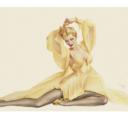Yahoo Answers is shutting down on May 4th, 2021 (Eastern Time) and beginning April 20th, 2021 (Eastern Time) the Yahoo Answers website will be in read-only mode. There will be no changes to other Yahoo properties or services, or your Yahoo account. You can find more information about the Yahoo Answers shutdown and how to download your data on this help page.
Trending News
How do I fix hidden files and folders?
I had a virus and it hid my picturesand some desktop icons, I found them by unchecking hide files and folders. I know some files are supposed to be hidden so how do I fix it so the files/folders that need to be hidden are and the ones that aren't supposed to be hidden aren't??
5 Answers
- 1 decade agoFavorite Answer
Right click, Properties.. Under the "Attributes" section click the "Hidden" checkbox
- ?Lv 45 years ago
just to ascertain which you do're identifying on the incredible decision indexed under are the stairs to viewing hidden records and folders: a million. Open My pc 2. click on kit, Folder recommendations 3. click on the View tab 4. go with "prepare Hidden records and folders" 5. Uncheck the "conceal secure working gadget records" decision. 6. click notice, click ok. which will show all hidden records and folders, which incorporate gadget folders. i think the itunes folder counts as a gadget folder, which will clarify why it is not seen yet.
- 1 decade ago
Depending on what programs you have installed on your computer its hard to say what hidden files you should keep or delete. But ive had a similar problem here's what was recommended to me. 1.) Reboot computer into safe mode with networking (Most computers, tapping F8 will get you to the boot screen)
2.) Download, install and run a full scan of Malware-bytes from here...http://www.malwarebytes.org/
3.) Delete all entries found by this program.
4.) Reboot
5.) Download Ccleaner from here...http://www.filehippo.com/download_cclean%E2%80%A6
6.) Run Ccleaner to get rid of any left over files, and also any temp or junk files.
good luck
Source(s): Yahoo anwsers member - Sho - How do you think about the answers? You can sign in to vote the answer.
- Anonymous1 decade ago
Go to Start -> Run. Type in: cmd and hit enter. Then type: attrib -h /s /d and hit enter. That's it.
Show hidden files and folders:
http://deletemalware.blogspot.com/2011/01/show-hid...
http://windows.microsoft.com/en-US/windows-vista/S...
http://www.bleepingcomputer.com/tutorials/tutorial...
Good luck!