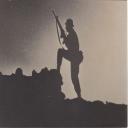Yahoo Answers is shutting down on May 4th, 2021 (Eastern Time) and beginning April 20th, 2021 (Eastern Time) the Yahoo Answers website will be in read-only mode. There will be no changes to other Yahoo properties or services, or your Yahoo account. You can find more information about the Yahoo Answers shutdown and how to download your data on this help page.
Trending News
I have a SONY BDP-BX37 1080P HDMI WiFi Blu-Ray DVD Player NIB. I bought surround sound speakers. Can I hook th?
bought surround sound speakers off ebay. I have no idea what I need to hook them up, or if I can. Any help appreciated. I hate to buy another DVD Blu-ray just to have surround sound.
3 Answers
- swittersLv 61 decade agoFavorite Answer
No
You'll need an A/V receiver (some good brands Onkyo, Denon and Sony) that decodes surround sound signals dolby-digital and/or dts.
A 600 watt receiver should be plenty loud enough.
Your blu-ray might send dolby-digital hd and dts master audio hd, so buying a receiver that can decode those formats would be best.
- bbt91945Lv 71 decade ago
Blu ray disc player does not have any power amplifiers to drive any speakers. The blu ray disc player has to be connected to a receiver for you to get any sound off it. Manufacturers of speakers do not make home speakers with there own power amplifier, the only speaker that does is the subwoofer and some computer speakers. If you system is a home theater in a box that came with speakers, you can just repalce the speaker with the one you purchase. On the other hand your home theater in a box might not have enough power to properly drive the speakers you purchase also. Hope this will help you out.
- Dances with catsLv 51 decade ago
Well I hate to be the bearer of bad news but unless they are active speakers, you can't hook them up directly to a DVD player. Even if they are active speakers it will still be problematical. BTW, active speakers are speakers that have built in amplifiers. There is a FAQ page at addresses issues like this. The question about hooking speakers up to TVs, #1, applies. Just substitute DVD for TV: