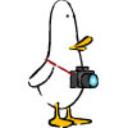Yahoo Answers is shutting down on May 4th, 2021 (Eastern Time) and beginning April 20th, 2021 (Eastern Time) the Yahoo Answers website will be in read-only mode. There will be no changes to other Yahoo properties or services, or your Yahoo account. You can find more information about the Yahoo Answers shutdown and how to download your data on this help page.
Trending News
How can i put a caption into a photo without having it look out of place (Photoshop)?
E.g there's a photo of a man looking down from the edge of a building with his arms out, and you want some writing along the lines of "break free", how do you put that in without it looking bad
2 Answers
- Steve PLv 71 decade agoFavorite Answer
Don't deface the photo with any caption. Put a black border around the photo, with an extra amount on the bottom. Put the text into the black border on the bottom. Use a smaller font so the text is readable, but not overpowering the photo.
steve
- 1 decade ago
Change the opacity and play with layers. It's hard to just tell how to do it. Just gotta play around, until you like what you see.