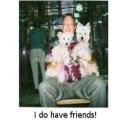Yahoo Answers is shutting down on May 4th, 2021 (Eastern Time) and beginning April 20th, 2021 (Eastern Time) the Yahoo Answers website will be in read-only mode. There will be no changes to other Yahoo properties or services, or your Yahoo account. You can find more information about the Yahoo Answers shutdown and how to download your data on this help page.
Trending News
how can i get to my routers config page?
i tried the whole "run",command prompt process to find my default gateway i typed it in and searched but it failed..i tried other default gateways and it failed as well..heres the problem i tried to fix my NAT for xbox live and by accident i disabled the NAT on my config page(in which i used 192.168.2.1 to access yesterday.so now since the NAT is disabled i only have access to the web on one laptop in the house which is mines. and all of the others dont connect at all.so i know a solution to this problem would be to enable the NAT but i need help getting to my routers config page in order to do that..i dont know what to search..please help
4 Answers
- Tracy LLv 71 decade agoFavorite Answer
If you disable NAT, you basically disable routing for the private network and the router becomes a "bridge" just passing the public IP address. You will probably have to RESET the router to the factory defaults to get it back. There should be a "reset button" that can be pressed with a paper clip or pin etc. Press and hold it for 15-30 seconds which should return the router to the factory settings. (If you tell us WHAT ROUTER, brand and make, you can get better answers!) You can also check the manufacturers website or documentation for details.
On your laptop, you should only have ONE gateway, so I am not sure what "other default" gateways you can try... there is but ONE path out of your system unless you have multiple connections.
Source(s): Years - TL - Ron MLv 71 decade ago
You are not looking for the default gateway, what you want is the IP that is assigned to the DHCP server. The default gateway is your modem or DNS server, and the DHCP server is the router. So open the Command Prompt again and type ipconfig /all
If all else fails, you can always set the router back to factory settings by using a straightened paper clip and inserting it into the small hole in the back of the router.
- 1 decade ago
As far as I knew for the router set up -- open new browser and type in the address: 192.168.1.1
if this did not work out, there is a button for rest, try to push it in and wait for about 5 mints then press it again to and restart your router, this will bring the default settings from the manufacturer,
if these 1 steps did not work, just bring it to the place where you purchased it, happened to me twice before and the company changed new one to me due to can't access to the set up page,
best of luck
- SpartoLv 41 decade ago
Most routers use the ip //192.168.1.1 as their configuration address so all you have to do is go to run if you are using xp as your operating system and type the above address in the search box from the start menu if you are using vista or later,but be careful altering security if youre not too sure what to change it to because it can put your network in danger of attack from outside sources such as people using your internet from houses near you etc.
Source(s): Business computing student