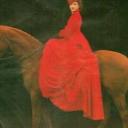Yahoo Answers is shutting down on May 4th, 2021 (Eastern Time) and beginning April 20th, 2021 (Eastern Time) the Yahoo Answers website will be in read-only mode. There will be no changes to other Yahoo properties or services, or your Yahoo account. You can find more information about the Yahoo Answers shutdown and how to download your data on this help page.
Trending News
Is there a free media player suitable for classical music?
I would dearly like a media player that's suitable for classical music (95% of my listening material). Every new version of Windows Media Player seems to be harder than the previous one to use effectively with classical music, and now I'm on WMP 11 I'm finding it very frustrating.
I have no problem with manually entering the track info for every track; I'm used to this anyway. My issue is more along the lines of organising my music. Principally, I'd like to be able to organise my media library by composer as well as by album title. I'd like to be able to do this for on-disk storage too. I'd like a media player that doesn't insist that the performing artist is the most important thing I need to know.
I don't necessarily want something that's explicitly geared towards classical music (though if such exists, I'd be grateful for a link). Something that's configurable enough for me to tell it how I want it to deal with my music is all I want. Does anyone know of anything like this?
6 Answers
- ?Lv 510 years agoFavorite Answer
I think you can actually bend WMP to your purpose. I just tried it:
1. In your library view, right-click on Music and select "Customize navigation pane" ( https://docs.google.com/leaf?id=0B8jjupb4SXwCYjYyO... )
2. In the dialog box that opens, check "Composer" ( https://docs.google.com/leaf?id=0B8jjupb4SXwCYzdmO... )
3. Voila! ( https://docs.google.com/leaf?id=0B8jjupb4SXwCMWM5O... )
You'll still probably have to manually enter the Composer field for the majority of your media, but you're in business.
EDIT: You should also look into Media Money. I can't promise that it's the perfect solution for you, as I haven't used it for a few years, but it's a powerful tool for organizing a library, and in the paid version, can even keep track of your physical CDs.
- 10 years ago
In my PC (not political correctness, non-Mac) days, I tried a lot of media players. Like most of its software, Microsoft's 'Windows Media Player' is one of the worst examples of its kind (much of Microcrap's other programs are equally awful). I found Foobar completely inappropriate for classical music as it is set-up expressly for pop playlists and the like. I eventually settled on WinAmp, which I found worked beautifully, allowed me to set-up preset equaliser settings for different kinds of music and gave me plenty of information about the music I was listening to.
I found JetAudio came a close second.
One of the few disavantages I found on migrating to an Apple Mac was the lack of alternatives for iTunes (which works very well on a Mac, but is a nightmare to be avoided on a PC). However, I have got used to it and learnt how to adapt it to my needs. I do wish, however, that WinAmp would publish a Mac version of their software (they'd presumably have to call it MacAmp then!).
- Anonymous5 years ago
Yes, classical music fills up the majority of my iPod. I'm going to need a new one with a larger capacity soon because I'm always discovering new music!
- BuzzyBeeLv 710 years ago
Another nice media player is Songbird. It's a pleasure to use. Just right-click stuff you want to change- the track info, the coumn-headings, etc. There are also add-ons you can select. I don't know if any of them will help you, though.
- How do you think about the answers? You can sign in to vote the answer.
- TLv 510 years ago
I have used iTunes for several years (on PCs) and have never had problems with it. In my opinion, it's far easier to organize albums/songs/etc. using iTunes than it is using any other media player I've tried. I would highly recommend it.
- Anonymous5 years ago
Chris Parker and David Roberts asked the same question. You should see the answers side by side.