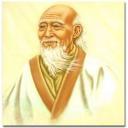Yahoo Answers is shutting down on May 4th, 2021 (Eastern Time) and beginning April 20th, 2021 (Eastern Time) the Yahoo Answers website will be in read-only mode. There will be no changes to other Yahoo properties or services, or your Yahoo account. You can find more information about the Yahoo Answers shutdown and how to download your data on this help page.
Trending News
Bought a cd/DVD in Japan, but says i cant watch it in the USA?
Ok a few weeks ago i took a vacation to Japan and bought a CD with a bonus DVD. I just got back to the states, the CD works but the DVD doesn't. It says "Regional Error" in my DVD player. And Says that the DVD can't play in this region (USA) on my laptop.
Is there any way around this .....or do i have to go all the way to japan to watch this bonus DVD
6 Answers
- Never-AgainLv 710 years agoFavorite Answer
It's a region lock which is easily defeated. I am surprised more ex-pats don't even know this.
You don't have to buy another region free DVD player. If you have a PC DVD writer, you can copy the DVD and strip out that and any other junk the makers throw into it. There are 2 simple ways - the easiest is searching for a program like DVDFab HD Decrypter or DVDFab Free DVD at http://www.dvdfab.com/free.htm or you can get a program like AnyDVD, then rip your DVD to your hard drive and then burn it as a new DVD minus the junk. The paid versions you can use for so many days as a trial, which should suit your purposes.
When you put the DVD in your computer, you may have to accept the DVD writer changing its region code to read the disk. After that when you put in a US DVD you can change it back. Most writers allow up to 5 changes before it locks itself into a region permanently.
- RealAnswersLv 610 years ago
If you have a computer there is software that can override the region coding without the need to physically modify your dvd player's hardware. I use a North American laptop and watch region 2 Japanese dvd's just fine.
Research the "DVD43" plug in, works just fine for me.
- thecheapest902Lv 710 years ago
DVDs have region code.
You can't play DVD you bought in Japan (region 2) on a player in US (region 1).
But you can play it on a computer with DVD drive.
- Vinegar TasterLv 710 years ago
The US is region 1, Japan is region 2. The only way around this is to get a region free DVD player.
- How do you think about the answers? You can sign in to vote the answer.
- paul eLv 410 years ago
Get a free program called VLC and load it to your computer and the disc will play. I use it on a Mac and play all dvds from all regions.
- Anonymous10 years ago
As Vinegar Taster said, it's a region code thing. It is possible to modify your player. Voids the warranty though. I've seen instructions on YouTube and other places. I expect the instructions are model specific.