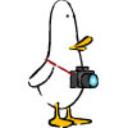Yahoo Answers is shutting down on May 4th, 2021 (Eastern Time) and beginning April 20th, 2021 (Eastern Time) the Yahoo Answers website will be in read-only mode. There will be no changes to other Yahoo properties or services, or your Yahoo account. You can find more information about the Yahoo Answers shutdown and how to download your data on this help page.
Trending News
Adobe Camera Raw changes won't show up in finder.?
I edit a photo in camera raw via bridge. Then I go into finder and view the picture. All of the changes are gone. There are no exposure changes, no crops, nothing!
If I go back into bridge I see the photo with the changes.
What is going on?
If I email the photos to friends who don't have photoshop, they won't see all the changes I made in camera raw.
Please Help
Thankyou
I am I did not mention this, but I was editing a JPEG in camera raw.
3 Answers
- deep blue2Lv 710 years agoFavorite Answer
Raw files are not altered when you edit them - edits are kept in an automatically generated 'sidecar' file (it has the file extension .xmp). To save your changes for posting online or emailing to someone you the the edited file as a .tiff or .jpg file - others won't be able to view a raw file in any case as you need a raw converter installed on your computer ot be able to view them.
- SordenhiemerLv 710 years ago
Well, I suppose you should have done a little reading about how RAW files are processed. When you make changes to a RAW file, you are not really changing the file, just altering the settings Adobe RAW uses when displaying the changes. If you want to actually create a file that includes the changes you make in Adobe RAW, you must save the photo as a different type like a .TIFF, .PNG, or .JPEG.
By the way, why would you email someone huge RAW files when they don't have photoshop? The only reason to have RAW files is to edit them. If your friends are not going to be editing them, you are sending them something useless.
I get the feeling that you should just be shooting .JPEG instead of RAW...
- Steve PLv 710 years ago
Finder is not directly linked to Adobe Bridge. When you imported the photos into the computer, they are what they are. They are not a part of Bridge. Bridge is not going to overwrite the original photos in Finder. You will have to "save as" after making your changes into a Jpeg or Tiff format and locate them in a new folder if you want Finder to display your changes. Photoshop is a program unto it's own. Changes you make there are not going to affect whatever is stored on your computer.
steve