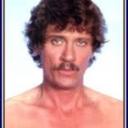Yahoo Answers is shutting down on May 4th, 2021 (Eastern Time) and beginning April 20th, 2021 (Eastern Time) the Yahoo Answers website will be in read-only mode. There will be no changes to other Yahoo properties or services, or your Yahoo account. You can find more information about the Yahoo Answers shutdown and how to download your data on this help page.
Trending News
3 Answers
- Anonymous10 years agoFavorite Answer
When you close your account, you lose access to your Yahoo! ID, Yahoo! Mail, and profile names. (Yahoo) will delete your account data and settings across the Yahoo! network. You will lose all of your content in: Yahoo! Mail,Yahoo! Address Book, Yahoo Answers, Yahoo Messenger, Flickr and any other area of Yahoo! that can only be accessed with your Yahoo! ID and password.
Do NOT delete the old account until you have exported your Contact list and forwarded any important saved mails to the new account. Please read carefully the list of ALL other services and accounts that close as well as the mail account. (Yahoo Answers that are In Voting or Resolved will not be deleted.)
IF YOU HAVE MORE THAN ONE YAHOO ACCOUNT CHECK THAT ONLY THE ACCOUNT YOU WANT TO DELETE IS SIGNED IN.
To delete your yahoo account, sign in and click this link:
https://edit.yahoo.com/config/delete_user
For your linked alias account name click on this link:
- ~o0o~Lv 710 years ago
you need to sign in first then click this link to terminate the account https://edit.yahoo.com/config/delete_user