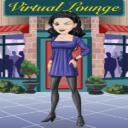Yahoo Answers is shutting down on May 4th, 2021 (Eastern Time) and beginning April 20th, 2021 (Eastern Time) the Yahoo Answers website will be in read-only mode. There will be no changes to other Yahoo properties or services, or your Yahoo account. You can find more information about the Yahoo Answers shutdown and how to download your data on this help page.
Trending News
How do I find out what browser format I have?
I'm not sure if I have Internet Explorer 8 or Internet Explorer 9. Someone told me how to figure it out once before, but I forgot! And what do I need to do to update it?
2 Answers
- 10 years agoFavorite Answer
on my browser, there is a blue question mark on near the top right. If you have that, click on it, and a drop down menu will appear click on "about internet explorer" A window will come up that tells you what version you have. I have 8. Another way to check...open a 2nd or third tab, if you can pull out the tab outside of the browser window (in order to create an entirely new browser window, then it is 9.
Remember: For windows, IE 9 only works on windows vista, and windows 7.
- 10 years ago
pretty much what yellow ty said but it may be a circle icon and not a question mark(sort of looks like a tire or sprocket of a bike)