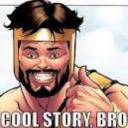Yahoo Answers is shutting down on May 4th, 2021 (Eastern Time) and the Yahoo Answers website is now in read-only mode. There will be no changes to other Yahoo properties or services, or your Yahoo account. You can find more information about the Yahoo Answers shutdown and how to download your data on this help page.
Trending News
Help with using IIS on Windows XP?
I have a Toshiba laptop that has Windows XP Professional Service Pack 3 on it. I am using IIS 5.1 on that computer, to allow other users to remotely control my computer. I am able to remotely control this laptop from another computer on the same network, but I cannot remotely control the laptop over the Internet. To remote control this computer on one of my other computers on a different network, I open Internet Explorer, and type in my public IP address, followed by the port number, which is 3390, slash tsweb. In other words, it is like this: http://x.x.x.x:3390/tsweb. Once I go to that page, it asks for a server. I type in the local IP address of my laptop, which is 192.168.3.7, and then I click Connect. If I do all of this from a computer that is on the same network as my laptop, the remote desktop starts. But if I do this from another network (across the Internet), it still asks me for the server. But once I press Connect, I get a message that says: "Remote Desktop can't connect to the remote computer for one of these reasons: 1) Remote access to the server is not enabled; 2) The remote computer is turned off; 3) The remote computer is not available on the network. Make sure the remote computer is turned on and connected to the network, and that remote access is enabled." I only get this message when I try to remotely control my laptop over the Internet. Like I mentioned earlier, this problem does not exist if I try to remotely control my laptop on another computer on the same network. Since I am able to access the page that asks me for the server when I am connecting from an outside network, that proves that my router is forwarding port 3390 to my laptop. But when I go to IIS, and then go to the properties of the default website that is there, and then go to the Web Site tab, and then click on Advanced next to where it says Web Site Identification, it shows that the default IP address is being used, along with port 3390. That is the only thing that is listed there. On the other hand, my laptop is using a firewall program called Comodo. I tried turning that firewall off, but the problem did not go away. Windows Firewall is turned off. Windows Firewall is not protecting any network interfaces on my laptop, and there are no exceptions selected. I tried doing some research on this topic, but the problem did not go away. I need everyone to give me a very detailed and clear solution that may possibly fix the problem that I am having.
2 Answers
- Cool Story BroLv 610 years agoFavorite Answer
Just a guess w/o doing any research: Try to find out if you need to permit more than port 3390. One way is to use Wireshark to see what ports are used besides 3390. Simply load it on the PC (the one on the local network that CAN connect) and watch what ports are used. Chances are, after the initial connection the session changes to a different port. Then permit that port in your firewall.
Hope this helps.
- Anonymous5 years ago
Windows xp may be best OS.but if you can afford touch screen monitor then windows 8 will be a good choice. However it will comparatively clumsy than windows XP but In this changing world why should not prefer latest version. If you like any OS other than windows OS the you may go for Linux OS. You can use Ubuntu a very popular user friendly easy to use OS. But If are not aware about functioning of this OS it will be little bit difficult for you. You can also use windows 8 and Linux Ubuntu as dual boot method.