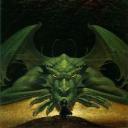Yahoo Answers is shutting down on May 4th, 2021 (Eastern Time) and the Yahoo Answers website is now in read-only mode. There will be no changes to other Yahoo properties or services, or your Yahoo account. You can find more information about the Yahoo Answers shutdown and how to download your data on this help page.
Trending News
My cat flopped on the lower left corner of the keyboard and now the print size is humongous. How do I return?
to normal (12 point) print size? No other location than YA Answers has this problem. Thanks in advance.
Thanks everybody for solving the problem. Unfortunately, the cat is not returnable. She was born here and her mother refuses to take her back. Matter of fact, Mother would appreciate if we got rid of all her kids. And all mothers all over the world said "Amen".
I'll choose a best answer later.
5 Answers
- Ron MLv 710 years agoFavorite Answer
Hold the Ctrl key down and tap the - (minus) key. Oh, and tell that cat to get its own computer.
- 10 years ago
Hold down the Ctrl key and use the mouse scroll-wheel to adjust the screen print size back to what is acceptable.
- Anonymous10 years ago
Press ctrl and the - key at the same time. This may be repeated as necessary.
- Anonymous10 years ago
Rewind and prevent it from happening.
Source(s): It is the only way.