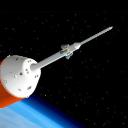Yahoo Answers is shutting down on May 4th, 2021 (Eastern Time) and beginning April 20th, 2021 (Eastern Time) the Yahoo Answers website will be in read-only mode. There will be no changes to other Yahoo properties or services, or your Yahoo account. You can find more information about the Yahoo Answers shutdown and how to download your data on this help page.
Trending News
Can anything be done to restore a SD memory card?
Taking some pictures and having fun. When I put the SD card into the reader, nothing happened. I re-inserted it and still nothing. Put the card back in the camera and I get a message that reads "memory card error" Is the card no good now? Can it be restored and functional again? Or do I bite the bullet and buy a new one?
7 Answers
- Camera RLv 610 years agoFavorite Answer
See the "Corrupted Card Procedures" presented in the following blog article:
- ?Lv 710 years ago
First, try to run Chkdsk on your memory card if you are using Windows, or fsck if you are running a Mac. That should clean up any corruption.
If that does not fix it, format the card in Windows using the Fat32 or exFAT file system (SD/SDHC or SDXC), and an allocation unit of 32kb. De-select "quick format".
If in a Mac, just use exFat without regards to the allocation unit, but then format the card in the camera so you are sure to get the proper 32kb allocation unit size in the format.
This will not restore the files on your card, but it should restore the card to operation.
One combination of the above should fix your card if it is repairable. Otherwise, pitch the card and buy another.
- 10 years ago
It sounds to me like there is some internal issues with this card. Your pictures are most likely still there saved on the card but your are just not able to view them. How all of this works, all of your data is stored on a NAND Flash memory chip inside of this card, and as long as the memory card has not been physically damaged, your data should still be there and recoverable.
With that said, you would most likely need to pull the memory chip off of this device and do a direct data dump off of it. Now, I am assuming that you do not have a Microscope, Heating Gun and a Soldering Iron just laying around the house ready for you to get working on this; so, you might need to contact professional help to get to this data.
There are a sea of Data Recovery companies out there so you will not have any issues finding some good help. One company that I have worked with is http://www.eprovided.com./ Compared to the competition, these guy's have the cheapest rates on the internet when it comes to recovering data (under $30-$40 with most Basic Recoveries).
I would strongly recommend getting in touch with them to see what your options are.
Good Luck!
- NahumLv 710 years ago
Supposing the computer still recognizes the SD card, I would try recovery software like PhotoRec:
http://www.cgsecurity.org/wiki/PhotoRec
If PhotoRec can read it, there is also a good possibility that you can format the card—first on the computer, and again in the camera. Recuva is another good program to try.
If recovery doesn't work, then the card is toast.
(Asoftech uses plenty of shill accounts here on Y!A to spam their product.)
- How do you think about the answers? You can sign in to vote the answer.
- 10 years ago
is the little slide on the side pressed to lock ???? if so the card will not be read by any device ok. if this is the case slide it down so its not locked then try again .. if problem still persists take it to a photo processing shop and see if they can restore it or get your images somehow. good luck
Source(s): me myself and i