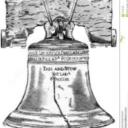Yahoo Answers is shutting down on May 4th, 2021 (Eastern Time) and beginning April 20th, 2021 (Eastern Time) the Yahoo Answers website will be in read-only mode. There will be no changes to other Yahoo properties or services, or your Yahoo account. You can find more information about the Yahoo Answers shutdown and how to download your data on this help page.
Trending News
What Graphics Card and Processor can my Motherboard support?
I have an ASUS M51V laptop, and I want to upgrade my graphics card and CPU. Unfortunately, I know nothing about motherboards and upgrading. What is the best graphics card and CPU (I was hoping for quad core?) that my motherboard can support?
Heres some data I managed to get from EVEREST Home Edition
CPU Type Intel Pentium III Xeon, 2533 MHz (8 x 317)
Motherboard ID ASUSTeK Montevina
Motherboard Properties
Motherboard ID 64-0100-000001-00101111-090408-Cantiga$M51V0210_BIOS DATE: 09/04/08 VER: 210.000
Motherboard Name Unknown
Front Side Bus Properties
Bus Type Intel AGTL+
Bus Width 64-bit
Real Clock 317 MHz
Effective Clock 317 MHz
Bandwidth 2533 MB/s
Tell me if you need more info. Thanks!
5 Answers
- AdamLv 59 years agoFavorite Answer
Nearly all graphics processors are soldered to the motherboard in laptops making it so you can't change them. The exception is that some use a standard MXM socket to allow upgrades. I looked for you and your laptop model does not use this, so you are stuck with what you have.
You can upgrade the processor however, but it is likely you are better off buying a new machine and selling the one you have. You can use T5000 series Intel processors and possibly T6000. It is socket PPGA478.
- 9 years ago
i would seriously not recommend trying to upgrade parts in your laptop.
its hard to find the right parts for laptops especially GPUs and even when
you can get the parts the can work theoretically, they don't always work in practice.
putting more power hardware in a laptop also means more heat. you won't be able to upgrade
cooling in your laptop and with the limited space available you could and up putting in the new parts
having them work and then they overheat and burn out because they aren't cooled sufficiently.
you also have to worry about whether the power requirements for the new components can aren't too
much for the hardware in your laptop.
i don't think the amount of time you need to spend on this and the risk involved is worth the little performance you can gain from doing it.
hope this helps
- TomBLv 79 years ago
Keyword - Laptop...
Sorry but,
You've got what you've got, you are limited to adding ram and maybe a bigger hard drive.... If you want an upgradable computer, next time get a desktop.
- ?Lv 44 years ago
it helps LGA 775 CPU additionally noted as socket T Pentium 4 It additionally has PCIE and PCIE sixteen whenever you get a PCIE card, you are able to desire to appreciate what the ability standards are for it via fact your power furnish desires to be sturdy sufficient to run the cardboard and all your different aspects
- How do you think about the answers? You can sign in to vote the answer.
- 9 years ago
if you go to the manufacturing site of your laptop they would have more of the info you need and if you put tag number it should tell you everything
Source(s): i have alittle knowledge that i learned from taking apart computers and laptops