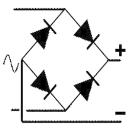Yahoo Answers is shutting down on May 4th, 2021 (Eastern Time) and the Yahoo Answers website is now in read-only mode. There will be no changes to other Yahoo properties or services, or your Yahoo account. You can find more information about the Yahoo Answers shutdown and how to download your data on this help page.
Trending News
Can anyone answer a few computer questions?
I need a new computer. I want a desktop. These two things will not change.
Okay, here's the beef: The computer will be used for internet, video/tv online watching, homework doing and mostly Sims 3 (with two expansion packs) and Diablo II gaming.
My question is that I need to upgrade my video card, so which one do I get? I know *nothing* about the insides of a computer. I have a tech guy who will put it in for me and do all that jazz, but I don't want to ask him because well... I already feel stupid enough so... :/ yeah. Also, I was wondering about RAM... is that something I should upgrade too?
Thanks :")
4 Answers
- Anonymous9 years agoFavorite Answer
here's the things you want:
3 or 4 core AMD processor. this way you could be doing homework, downloading a video tutorial, listening to music and your antivirus can do it's thing and everything will be running smoothly.
8 GB ram (ram is cheap).
at least a nVidia GTS 520 graphics card, its only 35 bucks. you'll thank me in 2018.
a 2Tb hard drive, should be large enough for anything you might need,
windows 7 pro 64 bit.
you want a simple tower case, everything should run cool & quiet. that means a light, airy case with lots of ventilation. since the computer has nothing of high performance you'd only need 2 fans: a case fan, a cpu fan. have your tech guy use the quietest performance fans possible.
a mid tower case is sufficient, something smaller will not have enough airflow and something larger is unnecessary. you don't need a window on the case or any lighted fans either.
Source(s): although in my experience if using super quiet fans you'd get a build so quiet you can forget it's on until the end of month when you receive your electric bill. having at least one light is a nice way to remind you your computer is running. this is especially likely if you have the power saving options "like turn off monitor after 15 minutes" enabled. - FredLv 49 years ago
With what you are using it for, any entry-level desktop computer's built-in graphcis card will be sufficient. For games, however, you will get better performance with an add-on video card. Go to tigerdirect.com and click on the video cards link under "Computer Parts." Your new PC should have a PCI-E slot. So get a card that matches what slot your computer has. They have some 1GB cards for around $30. Lean toward the NVIDIA cards. Get as much RAM as you can for what extra it costs.
- ?Lv 44 years ago
a million - click and carry a "corner" of it and drag it to the place you prefer it keeping your cursor following the sting of the computer screen demonstrate 2 - larger electric bill followers get worked out needlessly troublesome rigidity and working equipment "can no longer that they are going to" starts doing all varieties of atypical issues no longer having to reload each and every of the courses and drivers 3 - particular air purifier Made basically for liquid crystal demonstrate monitors any element else will deep 6 the demonstrate at last 4 - Do a test disk for blunders --- And application to apply to be freed from the subject i exploit equipment Mechanic from IOLO
- 9 years ago
If we knew your operating system it would hep. Most any desktop with 4 GB of ram will work for you.
Source(s): Computer Technician