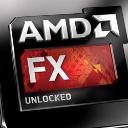Yahoo Answers is shutting down on May 4th, 2021 (Eastern Time) and the Yahoo Answers website is now in read-only mode. There will be no changes to other Yahoo properties or services, or your Yahoo account. You can find more information about the Yahoo Answers shutdown and how to download your data on this help page.
Trending News
what is the difference between ntfs memory and fat32?
ntfs has 56% free space and the other has 99% but is only 5.99 gb , oh the other is 688.53 gb,they are in 2 different places how do I access the fat32, or can I?
then what are they, and if I download programs why does my memory get lower in my c-drive{ntfs} ? hmmm
6 Answers
- geek-in-trainingLv 79 years agoFavorite Answer
NTFS and FAT32 are filing systems.
http://cquirke.mvps.org/ntfs.htm
Your "memory" is not getting lower, your storage space is getting lower. RAM = memory, Hard drive = storage
- ?Lv 69 years ago
You're asking 3 different questions... w/o giving enough information for any of them!
.
NTFS and fat32 are file systems of harddrives, not memory.
How are you seeing the % free?
Where are 'the places'?
.
56% free of 688.5 is 385.5 Gb - so you don't have anything to worry about, and you certainly don't have any point in accessing the 5Gb of fat32 (and probably shouldn't anyway).
Source(s): Pro PC tech - 9 years ago
The memory of your PC, where are the operating system like Windows, all the files you have etc, are on the Hard Disk Drive and its measured in bytes like MB or GB.On the other hand you have NTFS and FAT32 you mentioned above.These are called File Systems and they are used to maintain the locations of your files(space menagement),file names,directories,control access to data etc.NTFS is way better then FAT32 and that is all you shoud know.
- Mark OLv 59 years ago
ok the fat 32 partition on your hard drive is more then likly the image recovery software for your factory reset.
in my case i have 3 partitions on my drive
the 1st is a dos partition which in identified as unknown in order to hide the partition until called for by the boot process in the mbr which tells the bios to boot to this partition when i press f11 before windows starts to load this action changes the unknow type to fat 32 and boots the partition utility dos to do a system restoration to factory settings.
the 2nd partition os the ntfs drive which is windows nt- file system or a compressed formating to fit more information in the same space must be mounted to read from dos.
the 3rd is a fat 32 storage partition wich is also marked as unkown until needed to restore the image to partition 2 which can not be in use when reading or writing to the drive as a formating process and image restoration needs access to the entire partition and can not access open files....
- seaboltLv 44 years ago
NTFS is New technologies report gadget and FAT32 is report Allocation table FAT32 is greater effective in case you're utilising the computer for inner maximum use and would not require a great number of internet or server help NTFS is greater effective for super places of work the place Servers are used and massive time works are performed
- Anonymous9 years ago
You are confused,there in no fat or ntfs memory