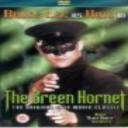Yahoo Answers is shutting down on May 4th, 2021 (Eastern Time) and beginning April 20th, 2021 (Eastern Time) the Yahoo Answers website will be in read-only mode. There will be no changes to other Yahoo properties or services, or your Yahoo account. You can find more information about the Yahoo Answers shutdown and how to download your data on this help page.
Trending News
3 Answers
- Nacho MamaLv 79 years agoFavorite Answer
Right click on a blank area of your browser-near the top..
Keeping clicking around until you get a pop up menu that
begins Menu Bar
It has become unchecked
Click on Menu Bar to replace the check mark
and that File,Edit,View, Tools line will re-appear
That is not a Yahoo Tool Bar.
If your Yahoo Tool Bar is missing
Then click View on the Menu Bar
View>Toolbars> Yahoo Toolbar
Click on it to replace the check mark.
- YosemitesamLv 79 years ago
This is known as a menu bar part of the ie toolbar. Click the blue gear tools icon far right end/side of your screen at the top. You'll get a drop down 8th spot down from the top. It says Menu Bar just click on that doing this will bring your Menu Bar back.
JTSYS
- Anonymous4 years ago
WinSpyKiller is a rogue anti-spyware utility that reflects faux safety messages to snatch the buyer into procuring the WinSpyKiller utility.WinSpyKiller replaced into designed by potential of potential of Russian hackers. quite WinSpyKiller is a rogue antispyware scanner. as quickly as you're tricked into clicking WinSpyKiller misleading commercials, you’re taken to a purchase order cyber web web site the region you're prompted to acquire the WinSpyKiller utility. WinSpyKiller might hijack your browser, exhibit faux safety warnings, and slow your laptop. ---- use handbook removal guidance handbook