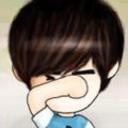Yahoo Answers is shutting down on May 4th, 2021 (Eastern Time) and the Yahoo Answers website is now in read-only mode. There will be no changes to other Yahoo properties or services, or your Yahoo account. You can find more information about the Yahoo Answers shutdown and how to download your data on this help page.
Trending News
How does a bilingual Chinese keyboard work?
I know little Chinese, but I want to learn and I found a Chinese-English bilingual keyboard that I am considering purchasing. How does it work?
I have Windows 7. Could I use it to type in Chinese without turning everything on my computer into Chinese?
3 Answers
- 9 years agoFavorite Answer
I plugged mine in. The Windows software recognized it. I can toggle between English and Chinese by using the Ctrl+Shift keys.
I had thought it might only work with "Chinese-based Windows", but my new English-based Windows works fine with the same keyboard.
Source(s): WNL - Anonymous9 years ago
Yes, you don't need to install any third party software that can have virus but you do have to set up the keyboard input driver to be able to understand what language keyboard set out you are using.
Just read the following and you can do this via widows itself, although you many have to download stuff from the widows website.
http://www.intowindows.com/how-to-change-keyboard-...
Once set you will get an icon in your taskbar or elsewhere that allows you to swap between keyboard layouts.