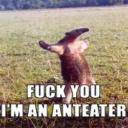Yahoo Answers is shutting down on May 4th, 2021 (Eastern Time) and beginning April 20th, 2021 (Eastern Time) the Yahoo Answers website will be in read-only mode. There will be no changes to other Yahoo properties or services, or your Yahoo account. You can find more information about the Yahoo Answers shutdown and how to download your data on this help page.
Trending News
My pc wont run fast.. cpu usage always at 100%!?
i run windows xp sp3 on a comp that has 760 mb ram and 1.6 GHz intel pentium 4. it was fast when i was running xp sp2. then a day back i updated to sp3 via windows update to install MSE. but after the update, the cpu usage is 100 and SVCHOST: SYSTEM uses about 98%. i scanned and cleaned my system, defragmented it. did everything but doesn't work. what is the problem with that svchost process using so much cpu? will updating via cd to sp3 fix the problem? or do i have to fully format my system and installsp3
7 Answers
- Anonymous9 years agoFavorite Answer
My dear friend most probable cause of your problem is a Virus attack. So format your system as fast as possible for a trouble free operation.
Source(s): Experience - Anonymous5 years ago
Well, when you start it up it's going to be 100% because it's loading all of your computer services. It should taper off after a few minutes; if it doesn't it means you have a bad program running that's sucking up all your system resources. Check online to find out what processes and services your absolutely need to run and adjust start-up programs and services accordingly. Don't run software like Limewire or BearShare as they often leech system resources and allow for malicious code to be executed on your computer. Also, defragging your disc will help speed up your computer by arranging data to flow more smoothly so try that as well. If all else fails, adjust windows display properties to disable transparency effects and transitions to help boost performance. If using Windows Vista make use of the ReadyBoost feature to help take pc load off internal parts and check your device manager to make sure you do not have any conflicting devices.
- Anonymous9 years ago
Go to Task Manager and then in the processes tab. Sort the processes by CPU usage. It will help you to know it least what is taking up most space. If nothing of your own or a malicious application then it means the system is taking up more and then you have to optimize your system by uninstalling applications which incorporate background processes.
- Anonymous9 years ago
Check your computer for viruses. Do you have to many programs installed or to many windows open at once? How old is your laptop? Maybe it's time to upgrade your pc. Or just try restarting your computer and see if that fixes anything.
- How do you think about the answers? You can sign in to vote the answer.
- 9 years ago
in folder option(control panel), don't check on view thumbnails for media file. restart to take effect
- Anonymous9 years ago
cause it is windows