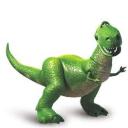Yahoo Answers is shutting down on May 4th, 2021 (Eastern Time) and beginning April 20th, 2021 (Eastern Time) the Yahoo Answers website will be in read-only mode. There will be no changes to other Yahoo properties or services, or your Yahoo account. You can find more information about the Yahoo Answers shutdown and how to download your data on this help page.
Trending News
HD PVR Quality Please Look!?
Alright, so I have a HD PVR and I been trying to get great quality on it. The problem is whenever I upload on youtube the quality looks bad and when I am on Sony Vegas, it looks good. My TV is 720p and I record 1280x720 so I believe I am doing everything correctly.
I tried youtube videos on improving my quality and that hasn't worked. My computer is also 64 bit so yeah. Also use Sony Vegas Pro 9. I want to upload some gameplay but I don't want my quality to look so bad for people viewing the videos.
So I have two questions.
1) How in the world can I make my quality better?( I upload COD)
2) Does having a newer Sony Vegas improve quality?
If anyone needs additional information. Just post a comment or whatever on here and I will check it. Then update if necessary.
2 Answers
- 9 years agoFavorite Answer
I don't think getting a newer Vegas pro will necessarily improve the video quality. Obviously the problem is occurring when you upload it to YouTube from Vegas. So maybe try uploading the video directly from Vegas and seeing if that works. If you're already doing that try to see if you can download it to your computer in HD, then uploading it from your hard drive.
- MacZillaLv 79 years ago
'Jason' is right about getting a newer App....lower your Frame Rate 1280x720 is good to look at on your computer and watching it as well.....Yet YouTube files are smaller in size and compression as well.
You can even capture at the same size yet convert it prior to uploading we use Adobe Premiere and Final Cut Pro to capture video files....then convert it when we export it using one of many file sizes....we even use MPEG Streamclip which is free to compression the file to a more manageable video.
Here are some ideas to to help you out...from YouTube file sizes to converting or exporting video files
http://www.youtube.com/watch?v=_O7iUiftbKU
http://lifehacker.com/5804501/how-to-upload-videos...
A good mega search for you