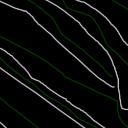Yahoo Answers is shutting down on May 4th, 2021 (Eastern Time) and beginning April 20th, 2021 (Eastern Time) the Yahoo Answers website will be in read-only mode. There will be no changes to other Yahoo properties or services, or your Yahoo account. You can find more information about the Yahoo Answers shutdown and how to download your data on this help page.
Trending News
How do you delete annoying adds off when I am in the middle of answering or trying to answer questions?
The ads block what I do and they are extremely annoying.
5 Answers
- Anonymous9 years agoFavorite Answer
Download and install the latest Firefox browser:
http://www.mozilla.com/en-US/firefox/all-beta.html
Install "adblock plus":
https://addons.mozilla.org/en-US/firefox/addon/186...
http://www.youtube.com/watch?v=oNvb2SjVjjI
Result: no more annoying ads! And pages are loading much quicker too...:-)
http://www.admuncher.com/ - this adblocker for the IE (and other browsers) gets highly recommended in several forums.
http://www.macupdate.com/info.php/id/26171/safari-... - for Safari Mac
http://opindian.com/blog/2009/02/25/adblock-soluti... - another solution for Safari 4 Win and Mac.
I for one have the Firefox installed and don't see a single ad and/or pop-up on the Yahoo pages and on most other web sites...:-)
- Anonymous9 years ago
Click the "X" button usually in the top right corner of the add. Add disappears. Easy. Download and install a pop-blocker. It doesn't block everything, but sure cuts down on how many annoying popup ads you get
- FemaleLotRfanLv 79 years ago
Install an ad block on your browser and if it doesn't have one. Switch to Firefox or Chrome
- Anonymous9 years ago
As far as I am aware you can't, they are set up by Yahoo. I have only seen it on Yahoo 7 (Australia)
Hman
- How do you think about the answers? You can sign in to vote the answer.
- Anonymous9 years ago
I don't think that's possible so just access the site through opera mini...gudluck:(