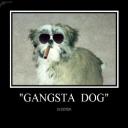Yahoo Answers is shutting down on May 4th, 2021 (Eastern Time) and beginning April 20th, 2021 (Eastern Time) the Yahoo Answers website will be in read-only mode. There will be no changes to other Yahoo properties or services, or your Yahoo account. You can find more information about the Yahoo Answers shutdown and how to download your data on this help page.
Trending News
after downloading Adobe flash player..?
after it is finished it says" install complete" but when I try to play a video I get the you need adobe flash to play this video.. I removed my older version before downloading the new one and still nothing works.. any help will be so appreciated.. thanks
2 Answers
- DnfLv 59 years agoFavorite Answer
Hi,
All depends on the version you downloaded onto your PC. So, the pop might have been about a preceed.
And sometimes you need to restart your PC to make the adobe to take affect. So, do that and see the difference. Hope, it gets sorted out.
- Anonymous9 years ago
Download directly to the hard drive from Adobe and install it from there and then reboot so Windows knows it is actually installed. The link in web browsers is only a Web Browser Plug In and not Adobe Flash player itself. This is a very common question asked.