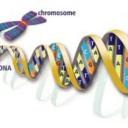Yahoo Answers is shutting down on May 4th, 2021 (Eastern Time) and the Yahoo Answers website is now in read-only mode. There will be no changes to other Yahoo properties or services, or your Yahoo account. You can find more information about the Yahoo Answers shutdown and how to download your data on this help page.
Trending News
How to stop stubborn L.Yimgs.com script?
For two days, L1.yimgs.com/zz/....has prevented me from the access to news commends. Sometime, I even can't read yahoo news and had to force the internet terminated because the script from that address refused to stop. NoScript didn't work on L1.yimg.com script. I cleaned the histories, caches and cookies. I used smart defrag. Not changed anything. The music from my closed website played whenever Li.yimgs.com/... script on. How can I get rid of it? Is it a new virus?
5 Answers
- Anonymous8 years ago
Right click the NoScript "S" icon> move cursor up the pop menu to wherever that "L1.yimg.com" thing is located> left click "Forbid".
http://noscript.net/features#contentblocking for more details on how to use it.
Also these mod's help defray rubbish:
FIREFOX: Tools> Options> Privacy> top drop slot set to "Firefox will use custom settings..."> Check 'Accept Cookies from sites'
►Un-Check 'Accept 3rd Party cookies'.
A good collection of effective security & privacy add-on's (Official Mozilla) is here:
https://addons.mozilla.org/collections/dunbar-papp...
"AdBlock Plus" (with 'subscription' added) helps.
- Sly_Old_MoleLv 78 years ago
On IE:
Open IE>tools>Internet options>Privacy tab>sites>Address of web site>L1.yimg.com>block.
ying.com use a number of different .com like "ads.yimg" so you might want to add more yimg
yimg also like to use Hypertext Transfer Protocol ads:
open IE>tools>internet options>“Advanced” tab>unselect the “Use HTTP” check box>Apply>OK
If yimg use flash:
Open IE>tools>manage add-ons>shockwave flash object>disable
(enable it when required)
I would also run free adwcleaner:
http://www.softpedia.com/get/Antivirus/Removal-Too...
& in case its a java script delete java cache.
also a scan with free superantispware would not go a mist.
Source(s): http://slyoldmolehill.blogspot.co.uk/ - 7 years ago
Stop using IE get Fire Fox and add YesScript then block yimg.com
Problem solved. Add more as they come up.
- smgray99Lv 78 years ago
Go to an uninfected computer and download superantispyware onto a flash drive, load it onto your computer and let it run.