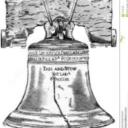Yahoo Answers is shutting down on May 4th, 2021 (Eastern Time) and the Yahoo Answers website is now in read-only mode. There will be no changes to other Yahoo properties or services, or your Yahoo account. You can find more information about the Yahoo Answers shutdown and how to download your data on this help page.
Trending News
please help i disabled my CPU?
my core temp only showed 2 cores out of 4 so some guy told me to go in msconfig and uncheck the box that said Use 4 cores on boot, so now 0 cores run which mean my CPU is disabled, i cant run windows i get bluescreen and if i try to repair it it says windows found no ways to repair or cant go back in time.. pleease what do i do in BIos or whatever
it didnt work man :( i found not what my cpu cores were clocked at so i loaded a profile at 4.7ghz like i had before and then i found my setting for cores and it was put to all, i tried 3 and then i tried all but it doesnt work, windows repair not work and windows not work and i dont know how i start safe mode or anything, ctrl m and f8 only go into bios and its not like drop down like on my xp but a fancy asus bios
3 Answers
- SachristanLv 68 years agoFavorite Answer
Asus Bios does use F8 but if you wait to hit F8 until just as the Asus splash screen ends or right after it ends you should get safe mode options. You may have to try a few times to get the timing just right.
Also, when it says it can't repair you should be able to get to Advanced options where System Restore should be on the list.
- Doru UbuntuLv 78 years ago
Go into BIOS settings and enable all 4 cores.
Hit the BIOS settings hotkey during initial boot splash screen (usually one of the F keys, like F11 or F2 or whatever, varies from one model motherboard to the next)
- TomBLv 78 years ago
Have you tried re-setting your CMOS or BIOS jumper yet? IF you don't know what I am talking about find somebody who does before you destroy your computer (and in the future - If you don't know what it is or does don't screw with it)