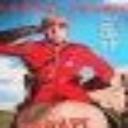Yahoo Answers is shutting down on May 4th, 2021 (Eastern Time) and the Yahoo Answers website is now in read-only mode. There will be no changes to other Yahoo properties or services, or your Yahoo account. You can find more information about the Yahoo Answers shutdown and how to download your data on this help page.
Trending News
The VGA cord is plugged in both ways (tower and monitor) but it says no VGA input found?
The VGA cord is plugged in both ways (tower and monitor) but it says no VGA input found. I have a cybergamingpc or whatever it's called and we were setting it up. I plugged all of the cords in correctly and double checked them with the user's manual, and the Asus 3D monitor still says no VGA input. I have tightened the cords, plugged a mouse and keyboard in, plugged in the wires from the tower to the monitor correctly, and plugged the monitor and tower into the wall. please help.
2 Answers
- 8 years ago
On the PC end of it, make sure that the VGA plug is plugged into the VIDEO CARD connection, not the motherboard connnection.
Source(s): That happened to me when I set up my new PC. - Spock (rhp)Lv 78 years ago
the monitor has to be set, using the physical buttons supplied, to expect the specific input your computer is creating. it is probably set to DVI-D and you need to change it to match the computer's output
Source(s): grampa