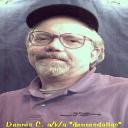Yahoo Answers is shutting down on May 4th, 2021 (Eastern Time) and the Yahoo Answers website is now in read-only mode. There will be no changes to other Yahoo properties or services, or your Yahoo account. You can find more information about the Yahoo Answers shutdown and how to download your data on this help page.
Trending News
How to embed video inside another video?
Does anyone know how i can do the same thing that this guy does in a music lesson. Its splitting the video into 3 different sections and even adding music with a metronome on the bottom. Any guidance as to how this could/is done would be appreciated thanks. Heres the video:
http://www.drumlessons.com/drum-lessons/dynamic-dr...
Its about half way through when the screen splits (dont know the proper term used: that would help me too ) Cheers
1 Answer
- Dennis CLv 78 years agoFavorite Answer
Hi Stephen:
You have one of the terms correct: "split screen", but the video effect is actually called "picture in picture" or PIP for short. (Some TV remotes have a button marked "PIP" which inserts a different TV channel or video source in a small box on top of the main viewing screen.)
Jared uses multiple cameras (including the overhead view) and professionally edits with software that has PIP features.
Hardware video switchers (live camera mixing consoles) also have split-screen "wipes" and PIP effects, so that the same result can be recorded without editing later.
Basic video editors (like Windows Movie Maker) do not have this feature, but good editing software is available with this feature for under-$100 (like Pinnacle Studio and NCH VideoPad).
hope this helps,
--Dennis C.
Source(s): Video & editing professional. Familiar with PIP effects and live switcher mixing.