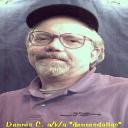Yahoo Answers is shutting down on May 4th, 2021 (Eastern Time) and the Yahoo Answers website is now in read-only mode. There will be no changes to other Yahoo properties or services, or your Yahoo account. You can find more information about the Yahoo Answers shutdown and how to download your data on this help page.
Trending News
How would i record 3 different video cameras onto my pc at the same time?
To be able to record from 3 sources, ie video cams, how would i go about recording them simultaniously?
I presume i need a video suite to begin with. live windows movie maker or other but will such programs permit multiple devices to recpord at the same time for different camera angles of the same shot?
3 Answers
- Dennis CLv 78 years agoFavorite Answer
Hi again, Stephen:
From your Y!A Question yesterday about split-screen & PIP, you have an interest in multi-camera multi-angle shoots like in the Jared Falk drumming tutorials you referenced in that discussion: http://answers.yahoo.com/question/index;_ylt=AqnF6...
For most projects like this, since recording to tape or memory inside each camera is relatively cheap (compared to the old days of film or large studio TV cameras), each shot is stored without using a computer (recording more than one camera at the same time is a very large workload on a PC!) and then combined (edited) later.
To make sure all the different footage lines-up (called "sync" for synchronization), a clapperboard or "slate" is held up where all the cameras can "see" it. (This is why you've seen movie set scenes or blooper-reels with someone calling out "Scene Two, Take One" and "Scene Two, Take Two" etc., then clapping the hinged stick at the top of the slate loudly.)
The visual slate makes sure all the right Scenes & Takes (versions of same scene) match each other , and the loud clack of the clapsticks makes sure the audio matches frame-for-frame (the visual closing of the sticks marks where the short clack sound should be).
This method has been used for sound movies ever since they were invented back in the 1920's. There are more-modern "electronic slate" & Time-Code methods using LEDs and short "beeps" for sync.
Low-budget productions (or in-a-hurry shots) often use the "hand-clap" method. An actor or other person in the shot holds their arms out to one side, widely apart, and then claps them together to make a sync-point. They can also call out the shot & take info, as well as hold up a sheet of paper or card with the slate info for the editor.
Another reason slates & sync are important is for "double-system sound". For music videos and projects like Jared Falk's drumming demos good sound is essential, so a separate audio recording system (usually digital now, but analog tape is still used) along with one or more microphones captures the sound better than any of the cameras could. This allows you to use cheaper cameras that don't have external mike connections.
The other recording method I briefly covered in our other Y!A discussion mentioned multiple cameras & a video mixer. This is the typical TV studio method, and used to be a necessity before camcorders were invented (and later became cheaper than studio cameras). In this, a video director makes live decisions which camera to choose from or, in the case of split-screen & PIP, which cameras will appear where on the screen. The video mixer sends the single choice or mixed image to a separate video recorder or tape machine for storage. Titles & special effects can be added live or later on during editing.
When it comes to webcams (whose video stream doesn't take up as much storage space compared to regular HD cameras), there are software programs like MultiCam which can handle more than one webcam at a time. You still need a good, fast PC & hard drives to record all this at once, and in most cases someone needs to act as "director" to make switching decisions.
As far as Windows Movie Maker, it's a basic A/B timeline editor (switching back & forth between only two cameras or clips at a time, and no PIP or split-screen effects). It can edit video clips from more than two cameras (although not "live" video), but it can't run more than one video track at a time, which makes multi-camera edits hard to sync & keep track of.
There are better editors (even for under-$100 USD) that allow multiple video tracks & the simultaneous shot effects you are looking for. AVID's Pinnacle Studio is a popular edit package in this price range ($50-$99 depending on version & where you shop). NCH Software's VideoPad is a free download and has similar multi-track features and PIP effects.
I'll add some links in my Sources below, for more info. (You appear to be in the UK, so let me know if you need UK software links.)
hope this helps,
--Dennis C.
Source(s): Video & editing professional. Familiar with TV studio & multi-cam shoots. PC & Mac editor (various software, pro- and consumer-level). Your previous Y!A discussion: http://answers.yahoo.com/question/index;_ylt=AqnF6... NCH VideoPad editor software (free download link on page): http://www.nchsoftware.com/videopad/index.html - PaulLv 45 years ago
No offense, but if you don't know what you should do you probably shouldn't be reformatting your PC. I don't mean this in a bad way, but it's as if I said "I took off my spark plug cables, and I was rebuilding my engine, now what should I do?". If you are sure you want to reformat it, you need to boot in a safe mode, preferably directly to a DOS disk with the format program on it. Then you can reformat without fear of interference.