Yahoo Answers is shutting down on May 4th, 2021 (Eastern Time) and beginning April 20th, 2021 (Eastern Time) the Yahoo Answers website will be in read-only mode. There will be no changes to other Yahoo properties or services, or your Yahoo account. You can find more information about the Yahoo Answers shutdown and how to download your data on this help page.
Trending News
Promoted
*-Vonda P
Lv 4
Can anyone tell me how to change the text wrapping of a picture in Microsoft Powerpoint to behind text?
2 Answers
Relevance
- jimgmacmvpLv 78 years agoFavorite Answer
You're thinking of Microsoft Word, not PowerPoint. PowerPoint does not have a text wrap feature. In PowerPoint, you manually position text boxes as you would in a page layout program. Only word processors offer text wrap.
- 8 years ago
Right click on your picture and look for the setting called "send to back" and that should put your picture behind all of the text.
Source(s): Powerpoint 2011
Still have questions? Get your answers by asking now.