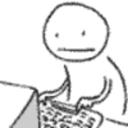Yahoo Answers is shutting down on May 4th, 2021 (Eastern Time) and beginning April 20th, 2021 (Eastern Time) the Yahoo Answers website will be in read-only mode. There will be no changes to other Yahoo properties or services, or your Yahoo account. You can find more information about the Yahoo Answers shutdown and how to download your data on this help page.
Trending News
If I buy an antivirus cd, will this get my computer back up..is so which one to buy?
I have a black screen with a cursor. No access to f8. Tried to reinstall windows7, but keeps restarting back to same install page. Will an antivirus cd work? Or anything to help! Thank you!
3 Answers
- 8 years agoFavorite Answer
Hello, I do not think that anti-virus will solve your issue. It seems that your bootloader got damaged (its the first part of the disc that tells the PC where to look for the system to run at startup), or the HDD was removed from the sequence of bootable devices in BIOS. Its more of a guess, but with high probability.
I suggest that you do not reinstall the windows, as the data in fact may be still intact, the computer just do not see them. ¨
First, go to the bios (usually triggered by pressing the DEL button when you see first screen after you power on the laptop, but there might be another shortcut, check the laptop documentation), and check the bootable devices sequence, if your hard drive is present there.
Also, did you tried the startup repair that is in the repair section of your windows installation CD?
If the automatic repair does not work, you will have to do it from the command line of the boot CD. How to do it is described here:
http://support.microsoft.com/kb/927392/en
There is also an option that your hard drive is faulty and needs to be replaced, does the installator of the windows show the HDD when you try to reinstall it?
Source(s): http://support.microsoft.com/ - 8 years ago
You shouldn't need to buy an antivirus CD or anything. If you're only booting to a black screen and you can't boot into safe mode via F8. Try repeatedly pressing the F8 key right after you see the manufacturers logo but before you see the windows logo. Sometimes you have you press it many times.
What is the model of computer? You can check the manufactures site for system restore instructions.
Source(s): Apple and Dell certified technician. - popcornLv 58 years ago
No chance. Your problem could be one of many things. Possibly hardware related.
How did you try to re-install windows ?
What is the install page ?