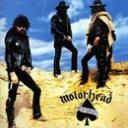Yahoo Answers is shutting down on May 4th, 2021 (Eastern Time) and the Yahoo Answers website is now in read-only mode. There will be no changes to other Yahoo properties or services, or your Yahoo account. You can find more information about the Yahoo Answers shutdown and how to download your data on this help page.
Trending News
can any one tell me of a free photo editor please.?
hi my wife had to wipe her puter and lost all her junk, so i was wondering if any one knows of a good photo editor please.
8 Answers
- 8 years agoFavorite Answer
Fotor,great editor mixture easy editing and professional functions.
Fotor online editor seems like more funky and interesting,it has many photo collage functions.
And for desktop,win or MAC, it‘s more professional that editing photo and RAW files. Mostly,HDR editing is outstanding
I used to download the app Fotor-PES in my iphone,i like the filters and borders,new functions.
Maybe not good as Photoshop,but better than any other editor
All for Free download~
- selina_555Lv 78 years ago
First of all, consider the advantages of resident programs over using websites.
Keep in mind that you only have to install a program once, yet if you use a website, you have to first upload each and every photo, work it, then download each one again. MUCH more up and downloading in the long run, and when your internet is down, you have nothing. If you only want to edit a few photos, websites are ok, but if you have more, then resident programs are much better.
Don't expect instant perfection - depending on what you want to do and how GOOD you need it to look, it can take years to acquire those skills.
The best programs are Adobe Photoshop (expensive, but it IS the king), or its smaller cousin, Photoshop Elements (way cheaper and still very good!).
If the program HAS to be free, here are some good choices:
The Gimp. Great program, especially for the "price". http://www.gimp.org/
Paint.net - not to be confused with Microsoft's "Paint" program! http://www.paint.net/
Photoscape - can't do everything, but quite adequate for the average user, at least until they outgrow it: http://www.photoscape.org/ps/main/index.php
If you insist on a free website:
http://www.picture2life.com/ or http://fotoflexer.com/
If you want something more capable, try http://pixlr.com/ or http://www.sumopaint.com/web/
A quick search on Yahoo Answers would have given you many hundreds of instant answers…… look up right now and you'll see a white box (that you can type your question into) next to a button called "Search Y! Answers" <---- that is your search box.
- Ninja_ButlerLv 78 years ago
It depends what you are going to use it for.
1. Picasa.
Picasa is good for arranging all your albums and photos, you can also use it to create slideshows and collages.
(Tip* To "hold" selected photos, press the Ctrl key! Easy when you know how but they don't mention it in the help guide)
2. Photofiltre.
Photofiltre is one of my favorites. It's a very lightweight program that allows you to touch-up photos. I use it all the time for cropping pictures and adjusting the light and shadow.
3. Paint.net.
A good simple general-purpose toolbox.
- 8 years ago
I dont know about the online editors.
You can download the Adobe Photoshop CS6 easy to use.
- 8 years ago
Befunkyï¼some filter are not freeï¼
Fotor online ï¼All for freeï¼
Aviary ï¼App is for freeï¼
Pixlr online
All are good editor
- 8 years ago
Download Gimp (gimp.org) - I used this program for years before I bought Lightroom.
You can also download paint.net if you want a simpler program.
Source(s): Personal experience