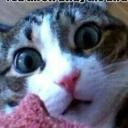Yahoo Answers is shutting down on May 4th, 2021 (Eastern Time) and beginning April 20th, 2021 (Eastern Time) the Yahoo Answers website will be in read-only mode. There will be no changes to other Yahoo properties or services, or your Yahoo account. You can find more information about the Yahoo Answers shutdown and how to download your data on this help page.
Trending News
my wifi is not getting connected to my mobile?
i have one mtnl wifi connection. my mobile is not getting connected. what can i do. .pl help
7 Answers
- 8 years agoFavorite Answer
do you enter a password or push a button on the router? main thing i know is try to push the button on the router if it has one or it could be an older phone which some routers don't connect to the older phones because i had the same problem with my old phone, it is a mytouch 3g and when i try to connect the wifi will not show up but on my screen. when i got my new phone evo 4g lte it can connect with no problems. hope this helped if you do have a newer phone then im not to sure but if not borrow a friends phone test out the connection and if it works for him that means your router is rejecting your phone.
- 8 years ago
First check whether your phone is able to detect the wifi connection. If detects then whether you have set your mtnl wifi connection to open or passowrd protected. Open connection doesn't take time and gets easily connected.
If it is secured with password then enter password and connect.
Still facing problem reset modem setting and restart phone also. You will be able to connect to your wifi connection.
- Anonymous4 years ago
i do no longer think of you pick a router or can use a router. A router does no longer help the USB as an enter, so that's no longer what you pick. the only answer i know of is to apply one laptop because of the fact the "router" and use internet Connection Sharing or ICS. so as that laptop turns into the router (and can desire to be on) and supplies the different gadget with WIFI.
- How do you think about the answers? You can sign in to vote the answer.
- Terminator alienLv 58 years ago
check wifi password twice .check that you have an active internet connection & check for your wifi router setting .
Source(s): ccna knowledge - 8 years ago
Does your phone detects the WIFI if not there must be something wrong with your router.