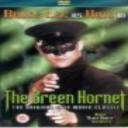Yahoo Answers is shutting down on May 4th, 2021 (Eastern Time) and beginning April 20th, 2021 (Eastern Time) the Yahoo Answers website will be in read-only mode. There will be no changes to other Yahoo properties or services, or your Yahoo account. You can find more information about the Yahoo Answers shutdown and how to download your data on this help page.
Trending News
Yahoo needs to fix the new Mail?
messages are added, piled upon, messages. What a mess! They should be in the "sent" portion, not added to the inbox message!
3 Answers
- BLv 48 years ago
You can get back most of the good things from the old Yahoo. In the URL for your mail page change the word 'launch' to 'search'. So it looks like this (note: the xxx is for whatever specific mail server you are on, just change the last part of the URL):
xxx.mail.yahoo.com/neo/search?nmig=yes
This puts you back into the Tabbed layout. Then go into your Mail Options (via the 'gear' icon at top right of the page) and uncheck 'enable preview pane', 'enable conversations', and 'enable snippets' (Basic only has the Preview Pane option). You should now be back to as close as you can get to the old layout.
- Anonymous8 years ago
Try again aoon