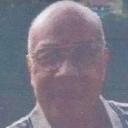Yahoo Answers is shutting down on May 4th, 2021 (Eastern Time) and beginning April 20th, 2021 (Eastern Time) the Yahoo Answers website will be in read-only mode. There will be no changes to other Yahoo properties or services, or your Yahoo account. You can find more information about the Yahoo Answers shutdown and how to download your data on this help page.
Trending News
When ever I sign in to YAHOO MAIL I input my user name as it asked. Is there any way?
that when I do input my user name my password will automatically populate the password box.
I attempted what was suggested and nothing happens. I don't have this trouble with other browser.
Thanks all.
4 Answers
- ?Lv 78 years agoFavorite Answer
Like the other commenter said, check the box. However, if you have the problem I have had, that won't even help. Wish I knew more to share with you but at the moment I do not.
- ?Lv 78 years ago
At Yahoo Sign in Page is just A Box to check that reads Keep me Signed in . if you check that box you will stay signed in until you sign out and then when you sign back in the Sign in boxes will have your user name and Password in them.
- Arthur DentLv 78 years ago
I've checked the "Keep Me Signed In" box. Why am I still asked to sign in? - http://help.yahoo.com/kb/index?page=content&id=SLN...
What is Browser Autofill? - http://help.yahoo.com/kb/index?page=content&id=SLN...
If the suggestions above don't help the situation I recommend using a password manager like Keepass or LastPass to create strong unique passwords for the sites you visit. You can also save notes like your secret questions and answers to the password entries. LastPass can automatically log you in to any web site you have stored in its database.
- benlorangelesLv 48 years ago
Yes I agree with the others who answered your question. Just click in the box which says, "keep me sign in" a check symbol will appear.