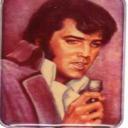Yahoo Answers is shutting down on May 4th, 2021 (Eastern Time) and the Yahoo Answers website is now in read-only mode. There will be no changes to other Yahoo properties or services, or your Yahoo account. You can find more information about the Yahoo Answers shutdown and how to download your data on this help page.
Trending News
What ways are there to confirm my laptop firwall is on?
I have on bottom right task bar of screen little white flag with tiny red x Flag is called action center on start up of my pc laptop I see this above appear. when I click on it to open it says windows firewall is off or set up incorrectly, and just to the right is turn on now. After I click turn on. I notice like10 minutes into web surfing and laptop shows My home wi-fi signal is strong , that suddenly am unable to connect to some websites,
So are there other ways to check that my laptop firewall is actually on beside this bottom white flag has red x, of course after I click turn on fire wall flag is just white.So I like to know if other ways to confirm if fire wall on or not, Also message says and or may not be set up correctly? Which I get no clue if it needs to be set up or not, I have windows ver 7, If I remember correctly I thought when Fire wall is actually off there use to be a red Shield would show on bottom, But I could have that confused with win xp ver may show that , With this windows version 7 I am not sure, This white little flag I see when open even has option to turn off, I would think that since it is a open message center if can be turned off, Would that be allowed for a message that one of those messages can be to tell operator need to turn fire wall on or check setting, , personally I don't see any setting options except Turn on. . Look forward to some suggestions,
1 Answer
- Anonymous7 years ago
control panel>>System and security>>Windows firewall